Types of Visuals to Use in Your Content
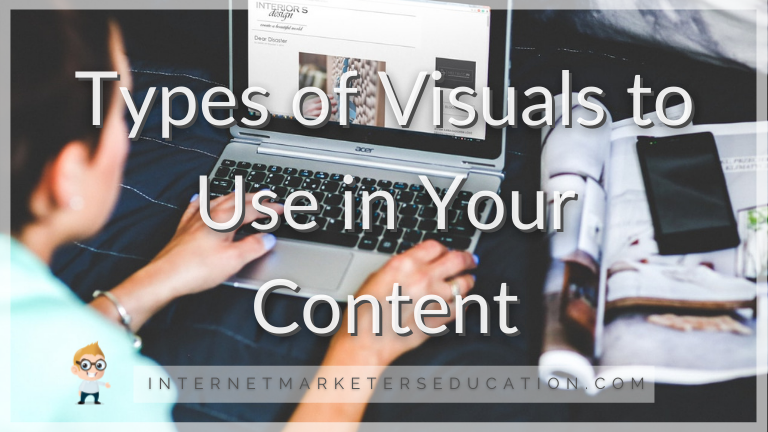
There are a number of different types of visuals you can use in your content. Each has a role to play in helping you communicate clearly with your target audience.
Images
High-quality images are essential to support the written content on the page. If it is factual content, an image can help convey meaning and make the page attractive. About 70% of the population are visual learners, and tend to retain things a lot more when they see them.

If you are writing a sales letter, you will need at least one image of the product you are trying to sell. Seeing is believing. Providing photos from different angles, the specifications of the item, and so on, all help boost consumer confidence and increase your chances of making the sale.
Memes
Memes are clever sayings, usually with good photos, that make a point about a particular topic. They are entertaining and can be informative. They are worth taking the time to create because they are highly shareable on the social networks, and can therefore serve as a significant traffic driver to your site.

Popular memes you can use include Grumpy Cat or Lord of the Rings. Or you can come up with your own series of photos and witty sayings. Put your URL on each one to help drive traffic back to your site.
Infographics
These are highly informative and can help position you as an expert in your topic area. Gather your data, find images that support it, or create an attractive image out of the data. Include your URL on it. These are also highly shareable and therefore likely to be a significant traffic driver provided the information is genuinely useful.
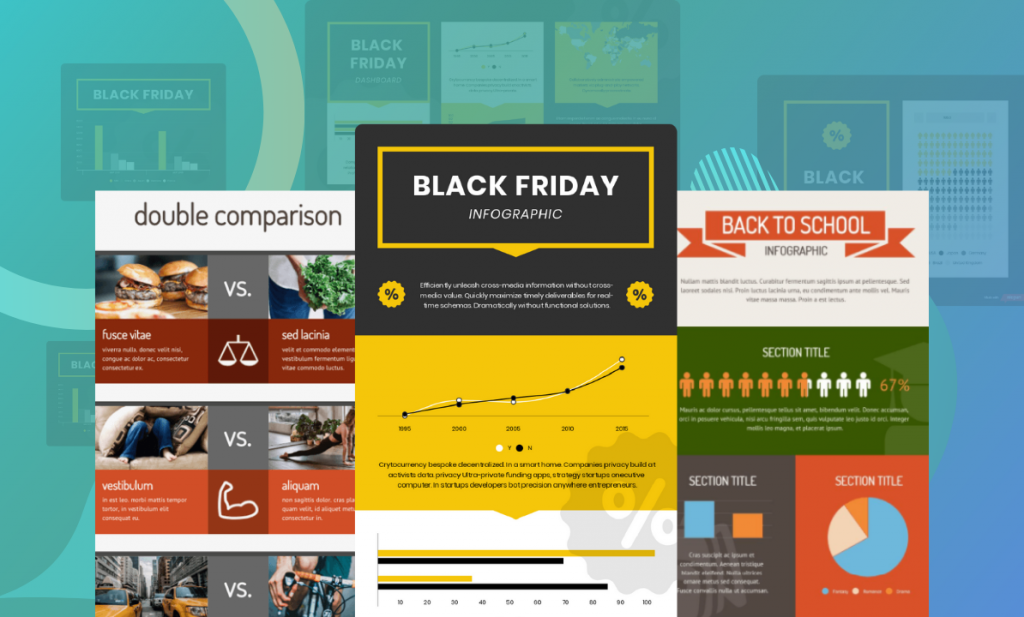
Presentations
Presentations created with PowerPoint and similar programs are a standard in most businesses these days. They are a way of presenting important information in a visually appealing manner. You can add images to your deck to support the written content. You can also use “Smart Art” to make the data more visually appealing.
Presentations are ideal for business and marketing purposes. They are also perfect for online education. Upload your decks to SlideShare.net, the number one deck-sharing site, and embed the code into your page.

Not great with a video camera? Add transitions to your slides and save as an MP4, and your deck will transform into a video you can upload to YouTube.
Video
Video is booming online, as more and more people look for entertainment and information. Studies have shown that around 75% of people who visit YouTube are actually looking for how-to type content. This is a golden opportunity to position yourself as an expert in your niche, and to market information products.
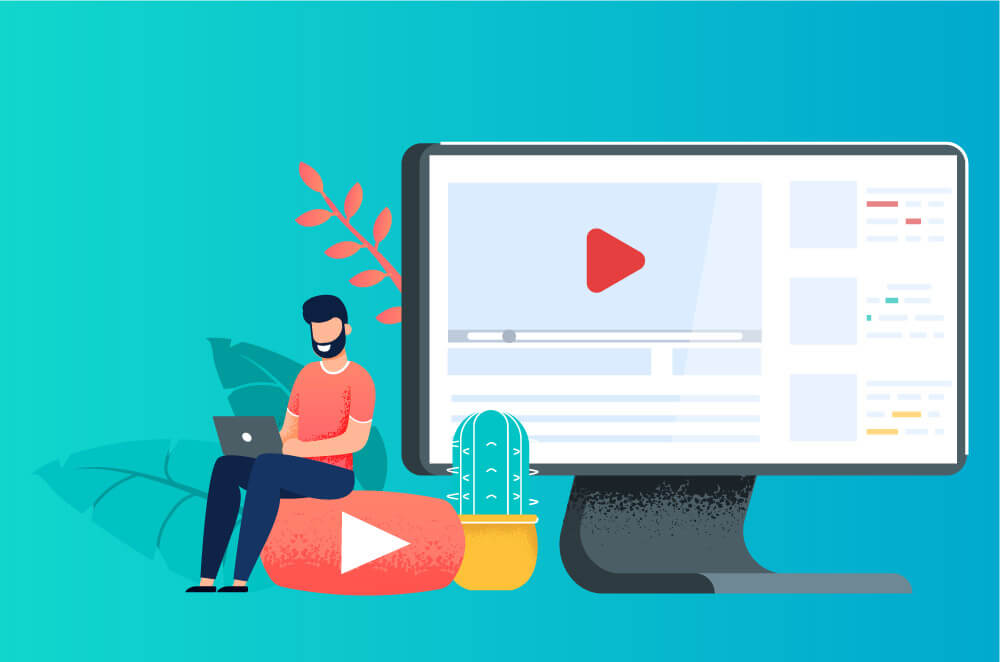
YouTube is also a search engine in its own right. And because it is owned by Google, Google delivers links to YouTube videos on the search engine results pages.
YouTube is also a social network, where people can like and dislike videos, make comments, and interact with you and with each other (sometimes rudely, so be prepared to moderate your pages as needed).
Upload your videos to YouTube and embed the code in your page so you do not take up a lot of bandwidth on your own site and there is no clunky playback. Write a keyworded title and description to help your video get discovered.
YouTube also has a live feature now. Once your YouTube channel has matured and you have at least 1,000 followers, you can present your own live video events.
Facebook is pushing hard to get more video content on their site, so be sure to upload your videos there as well for even greater visibility. Facebook also offers a live feature that might be worth trying if you have something to teach, or something to market, that the live format would be perfect for.

