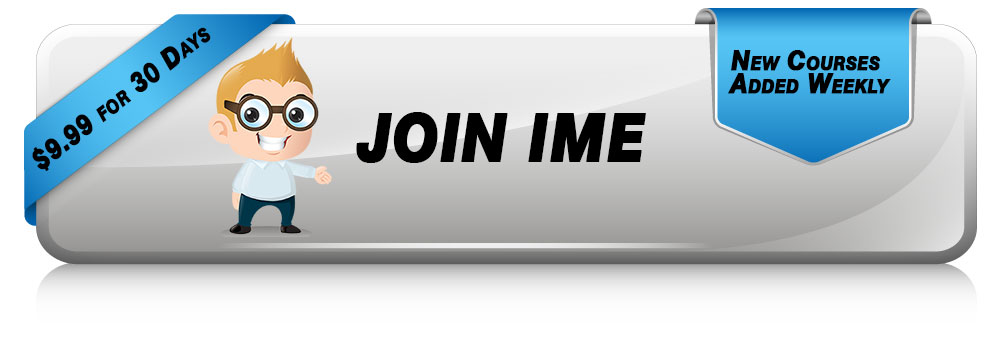Visual Tools to Help You Create Great Online Coaching Courses
Creating an online course is an excellent way to produce a digital product that your audience really wants and is excited about. Since online courses are visual in nature, let’s look at some visual tools to help you create great online coaching courses.
* Canva.com – Canva costs less than 20 dollars a month and can be used for any brand that wants beautiful imagery, eBooks, flyers, logos and more. You can save your branding colors and images in the cloud with Canva and use them at any moment with their amazing templates.

* Pixabay.com – This is a free online image editor. You can spruce up your images that you have taken or purchased from stock photo sites to make them look more professional. Create memes, eBook covers, and even course marketing graphics using Pixabay.

* Google Fonts – Need more fonts? Google has you covered. You can go to this area of the web and grab any type of font you want to use. Do read the terms of use because some of them you cannot use for commercial purposes unless you pay more.
Link – https://fonts.google.com/

* HubSpot Infographic Templates – Want to make an infographic to add to the course or to use to market the course? These free templates will help you do that. Using a template that has already been proven to work is much better than creating a new, untested infographic.
Link – https://www.hubspot.com/infographic-templates
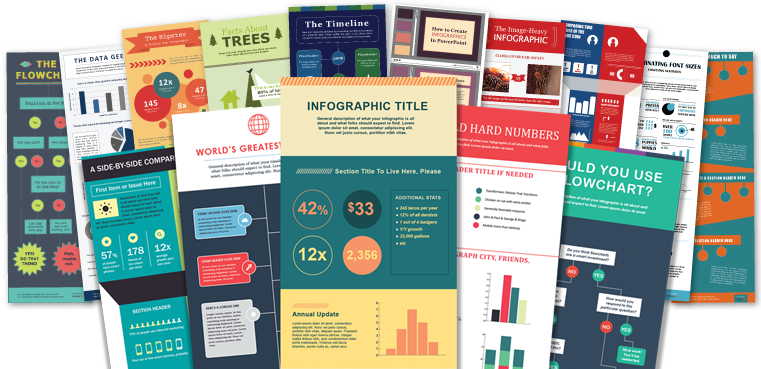
* Placeit.net – There are many templates here that you can use for all your projects and your course. You can create mock-ups, logos, videos, and so much more with this cloud-based app.
Link – https://placeit.net/

* MS PowerPoint – You may already own this, but this is the most used presentation software in existence, and most teachers do use it. You should try it. You can make an amazing course using almost only this software. The 365 version is even better in that you can record sound and turn it into a video without ever recording a video.

* Haiku Deck – If you don’t have MS PowerPoint, there are great choices out there. Haiku Deck is one of them. With professional templates and an easy to use and understand platform, you can have your first course section done in a few hours.
Link – https://www.haikudeck.com/

* Pictaculous.com – This is a really handy site. You can take any picture, upload it, and then extract the web colors that you need for your course. For example, upload your logo image to the platform. The software will tell you the colors in the image.

* Awesome Screenshot – This is a free add-on to your browser that enables you to take “awesome” screenshots very easily. You can also edit the screenshot using cropping, adding text and other symbols and more.
Link – https://www.awesomescreenshot.com/

* PickMonkey.com – This is another free online image editing software that anyone can use. If you don’t have access to expensive editing software, this will work for images and to make your documents look amazing.

* Screencast-O-Matic – Want to record your screen teaching something? This is an excellent choice for that. Make annotations and more on every screencast.
Link – https://screencast-o-matic.com/

* Camtasia – This is professional software that has many features that you may or may not need. It is easy to understand and learn, and you can get it for most operating systems. The cost for Windows is less than $150 right now.
Link – https://www.techsmith.com/video-editor.html

Creating online courses is an amazing way to expand your coaching business. When you deliver courses, you can teach many people at once instead of only one person at a time. This is a very lucrative way to grow a coaching business. What course will you create first?