Kindle for Internet Marketers
If you haven’t already written a nonfiction book as a potential branding and traffic branch, then it’s time you did. Selling eBooks is easier than ever and can turn into a lucrative income stream while continually growing your business.
There’s no doubt that Amazon is king of the self publishing platforms. By using Kindle, you can tap into the power of that household name and wield it like a sales funnel that gets people on your list and allows you to market to them down the road.
You can leverage it to increase your product sales, grow your subscriber list and boost your name recognition. The best part about publishing on Kindle is that it costs nothing up front, so marketers on a budget can leverage this tool, too.
Selling Your Kindle Book Can Make You a Niche Leader
You might not think of yourself as an expert in your niche, but you can be. Selling your book on Kindle is a way to get that ball rolling. You do have what it takes to become a leader because you know more than you realize.
Internally downplaying the scope of wisdom and expertise in an area is one of the main reasons that many marketers fail to take advantage of the power of Kindle. Even if you don’t know every single thing there is to know about your niche, you still have information that other people want to know and that’s all it takes.
You simply need to understand what it is that your target audience is looking for. That’s it. Whatever it is they want information on, write about that. If they have a problem, solve it through the advice in your eBook.
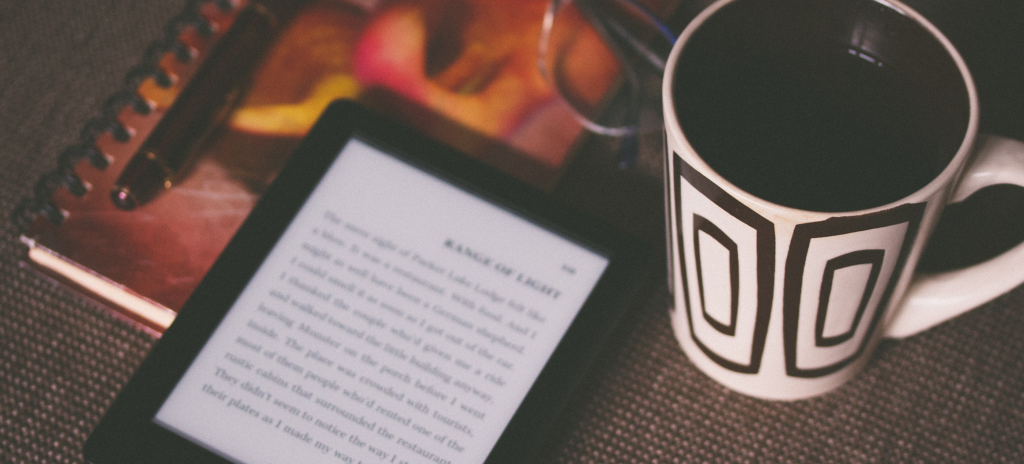
If your audience wants to learn a new skill in the niche you’re in, teach it to them.The number one questions many marketers ask when thinking about creating an eBook is, “What do I write about?” and the answer to that question is easy.
Write whatever you think is going to help build loyalty and trust with your readers. Start with their problems and solve them and weave some personal storytelling into the mix as well.
If you know how to start a niche and make it profitable before leaving a 9 to 5 job, write about that. If you’re good at social media management for marketing, you can write about that.
You might be someone who knows the best ROI for promoting a niche. If so, write about that. It doesn’t matter what you write as long as you have something to share that your audience considers necessary for them to accomplish their own goals.
If they feel a need to learn it, they’re going to search for the information – and that’s where you can come in and fill that gap. You can write an eBook to answer the questions customers ask over and over again.

You can find these questions asked on your own website(or your competitor’s) in the comments, by searching social media or by checking out questions found in discussions on forums for your niche.
Write the answers to questions that you had yourself when you were starting out. You can write a how-to guide to make it easier for those who come after you. Or write an eBook on overcoming obstacles that you encountered in your niche.
How did you keep going when things became difficult? If you failed before finding success, write about that. You can take your most popular blog post ideas and use those to create a Kindle book.
Even if you’re brand new to marketing, you can write to inspire people to go after the life they want. Give them value when you create your eBook – something that the reader recognizes as the answer to the question, “What’s in it for me?”
With your eBook, make sure it’s consistent with your brand and have a takeaway for readers throughout the book. When you give people what they want, it quickly establishes you as a niche leader because word spreads quickly that you’re the go-to person for solutions to the problems they’re having.
Writing an eBook removes limits and allows to you to project your content on a more global scale. You can go with broad topics that cover a nice overview of your niche, or drill down and publish something with a narrow slant.
How Kindle Publishing Works
A little known secret among those who use Kindle for the purpose of branding is that the more content you have, the faster your expertise is established. You can reach that level by uploading more than one Kindle eBook at a time – a series in your niche.
Or, you can have a publishing schedule that includes uploading new material frequently. It can be helpful if you create a series based on whatever topic you want to write about.
Before you upload the book, there are few steps you’ll need to take care of first.
You’ll need to have a title ready and your title should be one that immediately catches the reader’s attention and is self explanatory concerning what they’re going to learn. Don’t be vague about it..
The cover should be professional, not a typical do it yourself job. You’ll want your table of contents ready so that if the reader has to take a break, they can easily find their way back to the information they want.
You’ll also want your end of book page details ready to help them implement your call to action to sign up to your list, visit your blog or friend you on the various social media platforms.
The content of your eBook should be well written. If you can’t write well, then outsource the book and later put your personalized touch in it. It doesn’t matter what you have to say – if your book can’t be easily understood, or if it’s filled with grammatical errors or typos,it will pull the reader out of the message and you’ll end up with a lot of negative reviews.

Once your book is written, it has to be formatted correctly. If you skip this step, when you upload it, your book will appear with long blocks of unbroken text. Your paragraphs will bleed together or you’ll end up with a lot of orphan words.
If you’re not 100% sure about formatting on Kindle, you can get the spacing, indentations, and more done the right way, and either use a template or hire someone to do it for you.
There are free online conversion tools you can use to format your eBook. If you have a pdf, docx or rtf file, you can use these tools to create both epub and mobi files. Amazon has Kindle Create that’s free to use, but there are complaints about the program and you don’t want your book to appear publicly in anything but its best form.
If you want your book to look professional, then hire a formatter. The cost is a lot less than what you might think. You can get this done for as little as $25 on some formatting sites.
When you’re ready to upload your book, you need an Amazon author account, so you’ll need to create that. You’ll do that here: https://authorcentral.amazon.com/. Once you create your account, you’ll have to wait for approval.
When it gets approved, you’ll need to fill in author details. Many authors don’t use the potential of this platform correctly and miss out on free advertising. Fill in your biography and include your author photo.
If you have a photo of yourself that you use for branding your business, use the same photo. Add a link to your website or blog. Now for the events section, you can use this to announce where you’ll be if you were going to host things such as a teaching seminar or book tours.
On your author page, you can upload videos and you can link it with your social media for driving multi-platform traffic. Once your author page is set up, you’re ready to add your book.
You’ll need to input the author name you’re going to use, and the amount you want to list as the cover price for your book. Something worth noting here is that depending on the particular Kindle program you choose to go with, you’ll have to price your eBook within Amazon’s specific guidelines.
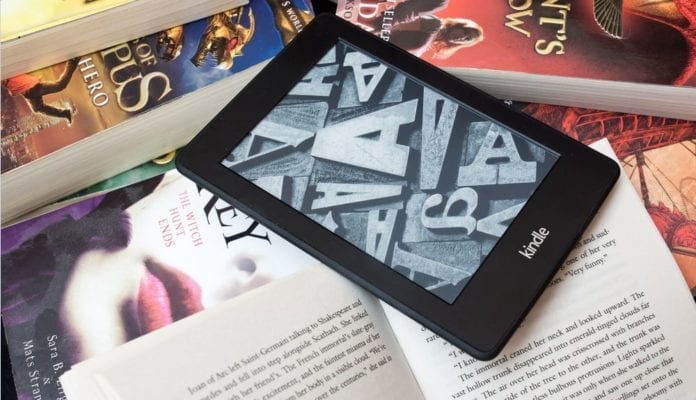
The royalty scale offered is figured according to Amazon’s various percentage of your royalties. Next, you’ll need to add the title of your book and your BCC or what’s known as the back cover copy.
This is the blurb that will appear on the back of the book if you order print versions of the book. Your blurb should be brief, promotional and hook the customer’s attention – something that makes them think they need to buy the book.
After you get your blurb uploaded, then you’ll need to select the categories where your book should appear. If you don’t know what these should be, go to Amazon and look at books that are similar in topic and see where they’re shelved.
For example, if your niche is dieting and your eBook is about how to lose weight, you might list your book this way: books > Health, Fitness & Dieting > Diets & Weight Loss > Vegetarian.
Think of these as you would keywords. They just help people know how to find your book. You’ll also be instructed to include the number of the book in your series. If you don’t have a series, you’d just leave that empty.
As for ISBN numbers, you can input one that you have or Amazon will give you one.
Choosing KDP Select is a decision you’ll have to make. If you choose to be part of this program, understand that you cannot sell your book on any other platform – including your own.
There are pros and cons to the program and make sure you fully understand what these are before you sign up. Once you’re in the program, you can’t simply get out. You’ll have to remain enrolled for 90 days and it’s an auto renewal unless you notify Amazon.
Royalty payments for Kindle are paid monthly, but sixty days in arrears. So if you upload your book for sale in March and make $3,000 in sales, you won’t see those royalties until the first week of June.
When you have all of your information entered and have uploaded your book, then you wait to hear back from Amazon. Once they check your cover and contents, then they’ll release your book for sale. This usually happens within 12 hours.
You Need a Professional Niche Cover
With the creation of eBooks, came plenty of advice on creating a cover for it yourself. You’ll find plenty of links to DIY (do it yourself) tips all over the internet. It’s a way to get a cover made fast.
But if you do a little digging, you’ll discover there are pages dedicated to eBook cover fails. These books live on in infamy – not for the content but for how awful the covers were designed.
You have to remember that fast does not equal professional and trying to save money by doing it yourself if you have no experience could end up costing you in the long run if your cover doesn’t do your book justice.
There are guides available for eBook cover creation. You could use a template to create your own cover, but like many projects that are done by people who are amateurs, it will look second rate.

And when a cover looks second rate, it makes the kind of impression that you don’t want people to have about your book or your brand. It’s something that can make a potential buyer turn to one of your competitors.
What they’ll think is that if you didn’t care enough to invest in the cover, how likely is it that the contents of the book are any good? They’ll make a judgment call that won’t be in your favor.
There are several more reasons that you want to hire a professional if you’re inexperienced with cover making. If you have limited design skills, you can’t make a cover look as polished as a cover designer can.
This person specializes – not only in colors – but fonts, sizing, backdrops and imagery.
A cover designer knows how to take a stock photo and make it look realistic.They also know how to make it fit your brand and your niche.
When the cover is professionally designed, it’ll be created in a way to make it fit the niche yet stand out at the same time. Maybe you think that if you’re going to hire a professional to design your book cover that it will cost you thousands of dollars.
You can find professional cover designers on many work for hire sites that charge what you’d pay to get the book formatted – or even less. There are also sites that sell pre-made eBook covers and they’ll add your author name and title once you buy the cover.
You can find some inexpensive deals that way just to get your book uploaded for now.
But then as soon as you can afford to, redo the book cover by hiring a professional. If you’re someone who has some experience with design, then you can learn how to do your own covers with the use of the right design software.
Use Print on Demand to Boost Your Leadership Status
One of the great things about using Kindle is that you can make more money in many different ways. One of these ways is through the use of print copies of your eBook.
Print copies are also a great way for marketers to establish themselves as niche leaders.
Not only that, but it’s one of the least inexpensive routes you can take to get your book in print. Because Amazon uses a print on demand process, you won’t have to pony up thousands of dollars up front for copies that may never sell.
Amazon won’t charge you anything at all to set this up. They take their cut from the cover price of the book. Authors usually get around 60%, which is a higher rate than most traditional eBook publishers offer.

When you want to have print copies made, you sign in to your author account, and just click the button to create the print copies and they’re shipped directly to you. If you do this step when you sign up, the two formats are linked and what appears on the Kindle page of your book will also appear on the print page for your book so customers can order it directly from Amazon and have it shipped to their home.
Like the eBook setup, it’s customizable. You can choose the paper type, the print size, how you want the images to look and the type of cover finish you want. Your book is one of your greatest marketing tools.
Having print copies of your book is something that you want to have on hand when you know you’re going to have an opportunity to market them. If you’re going to be at a seminar, you want to have multiple copies available so that you can sign them over to buyers who want one.
They’re great advertising tools and work to build your credibility. Using print copies can help direct traffic to your website. When you create the back of the book page, you should have links to everywhere that you can be found online.
This includes your website, your social media sites and any of the courses or membership sites that you have. Kindle publishing isn’t the only self publishing platform on the Internet.
It’s the most well-known of them all, but there are others like Nook, Kobo, and Apple that you can use to get more coverage and branding. However, Amazon does reward those who choose to use their Select program, limiting the scope of your ability to use other platforms.
You might want to try Amazon Kindle for at least the first 90 days and then expand your reach on other platforms to see if it makes a difference in your traffic and list building efforts.
