
Table of Contents
- Introduction
- Chapter 1: What Is Facebook Remarketing all about In 2019-20?
- Chapter 2: What Do You Need Right Before Using Facebook For Remarketing By Using Your Sources?
- Chapter 3: What Do You Need Right Before Using Facebook For Remarketing By Using Facebook Sources?
- Chapter 4: Creating A Custom Audience By Using Your Sources
- Chapter 5: Creating A Custom Audience By Using Facebook Sources
- Chapter 6: Reaching New People Who Matter To Your Business With Lookalike Audiences.
- Chapter 7: Using Saved Audience To Save Your Commonly Used Targeting Options
- Chapter 8: Creating A Facebook Remarketing Campaign By Using Your Sources
- Chapter 9: Creating A Facebook Remarketing Campaign By Using Facebook Sources
- Chapter 10: Creating A “Lookalike Audience” Facebook Remarketing Campaign
- Chapter 11: Creating A “Saved Audience” Facebook Remarketing Campaign
- Chapter 12: Skyrocket Conversion Rates By Retargeting Specific URL Visits
- Chapter 13: Dramatically Increase Lead Generation Rates By Using Page Engagement
- Chapter 14: Considerably Grow ROI By Upselling To Your Past Customers
- Chapter 15: Remarket To Those Who Almost Completed Their Purchase
- Chapter 16: Convert Free Trial Users To Customers By Remarketing To Them
- Chapter 17: Facebook Remarketing Do’s And Don’ts In 2019-20
- Chapter 18: Facebook Remarketing Premium Tools And Services To Consider In 2019-20
- Chapter 19: Facebook Remarketing Success Stories
- Chapter 20: Facebook Remarketing Frequently Asked Questions In 2019-20
- Conclusion
- Top Resources
Facebook Remarketing Course
Introduction:
Welcome to the latest and very easy to apply “Facebook Remarketing 2019-20” Training, designed to take you by the hand and walk you through the process of getting the most out of Facebook Remarketing in 2019-20, on behalf of your business.
I’m very excited to have you here, and I know that this will be very helpful for you.
This Exclusive Training Will Show You Step-By-Step, Topic By Topic, And Tool By Tool, What You Need To Know To Dominate Facebook Remarketing, In The Easiest Way Possible, Using The Most Effective Tools And In The Shortest Time Ever.
This Training Is Comprised Of 20 Chapters, Ready To Show You The Latest Facebook Remarketing Strategies Through 2019-20.
This Is Exactly What You Are Going To Learn:
- Chapter 1: What Is Facebook Remarketing all about In 2019-20?
- Chapter 2: What Do You Need Right Before Using Facebook For Remarketing By Using Your Sources?
- Chapter 3: What Do You Need Right Before Using Facebook For Remarketing By Using Facebook Sources?
- Chapter 4: Creating A Custom Audience By Using Your Sources
- Chapter 5: Creating A Custom Audience By Using Facebook Sources
- Chapter 6: Reaching New People Who Matter To Your Business With Lookalike Audiences.
- Chapter 7: Using Saved Audience To Save Your Commonly Used Targeting Options
- Chapter 8: Creating A Facebook Remarketing Campaign By Using Your Sources
- Chapter 9: Creating A Facebook Remarketing Campaign By Using Facebook Sources
- Chapter 10: Creating A “Lookalike Audience” Facebook Remarketing Campaign
- Chapter 11: Creating A “Saved Audience” Facebook Remarketing Campaign
- Chapter 12: Skyrocket Conversion Rates By Retargeting Specific URL Visits
- Chapter 13: Dramatically Increase Lead Generation Rates By Using Page Engagement
- Chapter 14: Considerably Grow ROI By Upselling To Your Past Customers
- Chapter 15: Remarket To Those Who Almost Completed Their Purchase
- Chapter 16: Convert Free Trial Users To Customers By Remarketing To Them
- Chapter 17: Facebook Remarketing Do’s And Don’ts In 2019-20
- Chapter 18: Facebook Remarketing Premium Tools And Services To Consider In 2019-20
- Chapter 19: Facebook Remarketing Success Stories
- Chapter 20: Facebook Remarketing Frequently Asked Questions In 2019-20
Well, It’s Time For You To Start Getting The Most Out Of Facebook Remarketing In 2019-20, On Behalf Of Your Business.
I know you’ll love this training.
Chapter 1: What Is Facebook Remarketing all about In 2019-20?
Remarketing is one of the latest digital marketing techniques today. It is a procedure that allows you to follow up with audiences that may have: (i) already been converted, (ii) clicked on some adverts, (iii) previously visited your website, (iv) shown interest in your products or even (v) made some purchases from you.
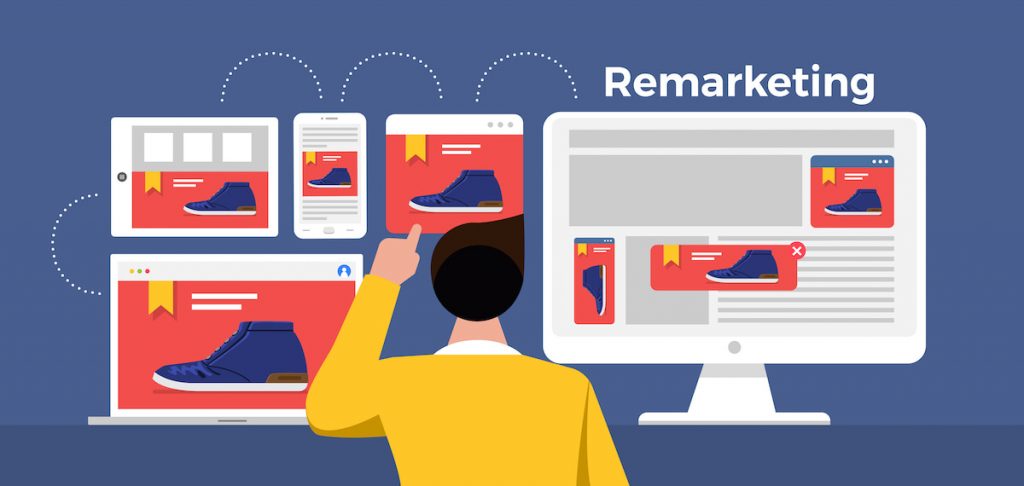
About 2% of customers will usually convert the first time they visit a website. The remaining 98% of the traffic won’t patronize you for reasons only known to them. If, for instance, someone leaves your website without completing a call to action, you can draw them back to your website through the remarketing technique.
Whether it is buying a product or signing up to a service, remarketing is one major way to leave a lasting impression in the mind of your visitors. It is so effective that it guarantees your business is placed in front of your visitor’s minds even days after visiting your site.
There are chances you must have seen some adverts on Facebook that looks like they were specifically drafted for you. Or perhaps you have spent some time reading about a particular thing on Facebook. But before you know it, you begin to see related pop ups in your feed.
If that sounds familiar, then that is Facebook remarketing.
Facebook remarketing is probably the most effective tool in the Facebook arsenal. It is the act of running Facebook ads targeted towards audiences who have visited your site but are yet to purchase, those that are already converted, and those who may not be familiar with your product but are likely to buy.
Note: If you are serious about retargeting with Facebook, there is no way you won’t use the Facebook pixel. This is a little piece of code that tracks and boosts ROI for your business. Through this tracking pixel, you can recognize your audience’s behavior and then run targeted ads to suit their browsing or search history.
How Can Remarketing Benefit My Business?
No business will be content with only a single purchase, without keeping in touch with their customers. This is why you must remarket quickly and strategically. Remarketing is known to improve conversions radically.
Simply put, each exposure to your brand makes it more likely for your existing customers to buy more and to create new customers. Thus, instead of starting over to reach unfamiliar customers, a well-placed and timed remarketing campaign will help you cut down on your marketing costs, build a customer-base easily and generate more sales. In summary, a few of the high-end benefits of remarketing for your business are as follows:
- Helps to improve your brand recall
- Increases your conversion rate
- Lowers the cost and loss of your ads
- Helps to improve the relevancy of your ads
- Allows you to uniquely target existing customers
- Boosts the effectiveness of your SEO
The most important benefit of remarketing with Facebook is that it helps to boost conversions and lowers the overall cost per customer acquisition.
In addition to this, using Facebook for remarketing allows you to:
- Only show your adverts to people who are genuinely interested in your product.
- Customize and improve your strategies to suit your customer’s requirements and needs.
- Reach out to a large set of prospects and target various sets of audience’s in different ways.
- Use your creativity to make different kinds of ads to target different or the same groups of people.
Additionally, your ads will occupy your audience’s Facebook feed. Through bids, you can also decide on when and where you want your adverts to be shown, thereby getting the utmost return on investment through efficient pricing.
To start retargeting campaigns on Facebook, you need to concentrate on custom audiences. By putting rules in place as to who makes up your custom audience, you can target your ads towards them. That being said, here is a comprehensive outline that shows how you can implement Facebook Retargeting into your existing advertising or ways to take your remarketing campaigns to the next level:
- Create (If you don’t already have) and add a Facebook Pixel to your site.
- Login to the Facebook business manager.
- Navigate to Ads manager. Select and click on “Audience”.
- Select ‘Create Audiences’ and choose ‘Custom Audience’ from the drop-down.
- Select your target audience. This can be created based on website traffic and on the specific page of your website you would like to target.
- Customize your target audience, placement, and the budget you want to allocate towards this campaign.
- Create an amazing advert to go with it. You are all set.
Chapter 2: What Do You Need Right Before Using Facebook For Remarketing By Using Your Sources?
Creating a custom audience from website traffic is fairly easy, and the first thing you’ll need is an active website with content that attracts a healthy amount of traffic.
It is important that you have admin access to your website’s code. For example, a WordPress website that allows you to easily access the code from the dashboard, and that allows you to edit it manually.
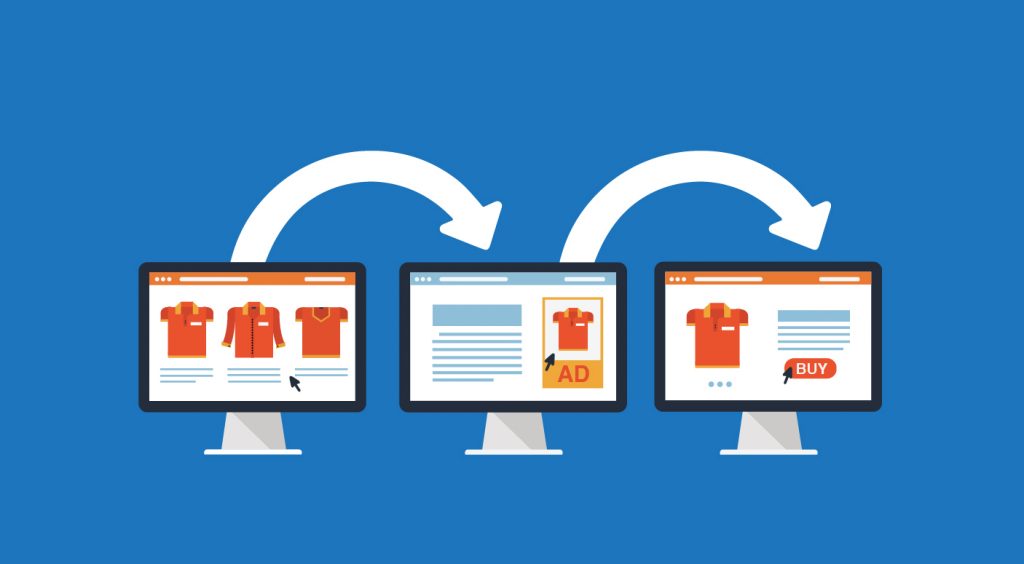
Also, you need an active Facebook Ads account from where you’ll set up a Facebook tracking pixel. If you or someone from your team has already set up a pixel on your account, you’ll need to sign up for a “Facebook for Business” account at https://www.facebook.com/business
The last thing you’ll need is to install the Facebook tracking pixel on your website. After your pixel starts tracking traffic, you will be able to create a custom audience using website traffic!
You can create a custom audience made of people who have used your app. To create this type of custom audience, you first need to create an app on Facebook.
To create an app, start by going to https://developers.facebook.com/apps in your browser. Click on the “new app” tab, enter your new app’s “display name” and your “contact email” in the pop-up, and click on “create app ID”.
Next select a scenario where you’ll integrate your new app with Facebook and click on “confirm”. Then start building your app for its intended use.
Of course, you will need to get people to use your app so Facebook can add these users to your custom audience. You can reach potential app users by promoting it organically, and by creating an ad campaign to advertise your app.
You can do it by going to the campaign creation page in your Facebook Ads manager at “facebook.com/adsmanager/creation” and selecting “app installs” as your marketing objective.
Customer File
One of the best and most cost-effective ways of creating a custom audience on Facebook is by using a customer file.
Facebook scans the information in your customer file to locate leads and customers among its users. Once Facebook locates these users, it will add them to your custom audience.
The first step that you have to take is to connect your ad account to the business manager if you haven’t already. All you have to do is to click on the menu icon from your ads manager dashboard and to select “audiences”. On the “audiences” page you’ll be prompted to connect this ad account to the business manager. Click on “connect”, and then on “create new” business if you have not set up a business before.
Next you need a customer file. You can create a customer file by downloading a customer file template from facebook.com/images/ads/signals/example_files/example_audience_file.csv
Then all you’ll have to do is to add the customer information to each tab on the Excel file.
Offline Activity
Facebook also allows you to create a custom audience from people who have interacted with your business offline, such as people who have visited your store.
To create a this type of custom audience, you will need to create an offline event first. Start on your ads manager dashboard, click on the menu icon, and then click on “offline events”. On this page, you will be asked to upload a file with details about offline events.
You can download an offline events template on this page by clicking on “download example csv file”. In this file you will add the personal and contact info of an in-store lead or customer, and then the offline event at the end of the file. In this example, we are adding a “purchase” as the offline event and the amount spent.
Save your file, and then click on “select file”. Upload your file and click on “map data”. Make sure that all data is mapped correctly and then click on “review”. Review the information on the next page and click on “start upload”. After all the data is hashed, click on “close and see results”. Your new offline event has been setup and now you can use it to create a custom audience!
Chapter 3: What Do You Need Right Before Using Facebook For Remarketing By Using Facebook Sources?
Video
To create a custom audience from a video on Facebook, you need to post a video to your Facebook business page first. You can do it by going to your business page, clicking on the “photo or video” button under “write post”, upload your video, and optimize the caption to generate attention and organic traffic.
You can increase the reach of your video so you can add even more people to your custom audience by clicking on the “boost post” button after you publish your video. Make sure to select “video views” as your objective, set up your audience, and click on “boost”.

Lead form
You can create a custom audience made of people who have opened or completed one of your Facebook lead gen forms. You can create lead gen form ads from the ads manager by selecting “lead generation” as your marketing objective.
Create the ad set by setting up a target audience, placements, and budget. Next, set up your ad creative by selecting a format, media, and entering your ad copy.
Lastly, click on the “new form” button to create and customize you lead gen form. You can launch your campaign after you finish it!
Instant Experience
You can also create a custom audience made of people who have interacted with your Instant Experience posts on Facebook. To create an Instant Experience post to collect remarketing leads, go to your Facebook page and click on “photo or video”, then select “Instant Experience”.
Now add a caption on top of the post, and click on the “plus” button to start adding your elements. You can add buttons, image carousels, photos, text blocks, videos, and headers to an Instant experience post. Click on “save” after you add all your elements, and then on “finish”.
Now select your new Instant Experience from the field menu and then click on “share now”. You can increase the number of people that will interact with this post by boosting it!
Instagram Business Profile
You can create a custom audience from people who have interacted with your Facebook ads on Instagram.
For this, you will need to connect Instagram to your ads account. Go to the ads manager and click on the menu icon. Click on “business settings”, and then on the “accounts” tab on the next page. Now click on “Instagram accounts”. Click on “add”, and enter your Instagram username and password in the pop-up. Now connect your ad account to Instagram and click on “finish”, then confirm by clicking on “ok”.
Events
You can create custom audiences made of people who have interacted with your events on Facebook.
To create this type of audience, you will need to set up an event first. Start by going to your Facebook business page. Now click on the “events” button. Now you can start customizing your event by adding a promo photo or video, the event name, the location, and description, selecting an event category, a frequency, dates, and times.
You can also add other pages or friends as event co-hosts, a schedule, and keywords to maximize organic reach. Now customize admissions and permissions to post on the event page. Then click on “publish”.
You can increase the number of people that interact with your event by clicking on the “boost event” button on the event page and customizing an ad campaign to promote the event!
Facebook Page
Lastly, you can create a custom audience made of people who follow or that have interacted with your Facebook business page.
The only requirement to create this type of audience is that you have an active Facebook page that drives constant engagement.
You can increase the number of people to add to this type of audience by creating an ad to promote your page. On the campaign creation page, select “engagement” as your marketing objective. Then select what type of engagement you’d like to drive: “post engagement” or “page likes”. Then create the ad campaign!
Chapter 4: Creating A Custom Audience By Using Your Sources
Hello there everyone! Let’s take this training one step further. In this lesson, we are going to show you how to create custom audiences using your sources.
To create any type of custom audience, you have to click on the menu icon from the ads manager dashboard. Next, you have to click on “audiences”. On the next page, you’ll simply have to click on the “custom audiences” button. This will open the menu from where you’ll select the type of custom audience that you want to set up. Ready to get started?
Website Traffic
Ok, let’s first create a custom audience using website traffic. First, click on the “website traffic” option. Now let’s “add people to your audience”. Start by selecting an inclusion criteria. Select “any” if you want to add people who meet the criteria that you select, or select “all” if you want to add people that meet all of the criteria that you select.

Now click on the drop-down menu below to select the pixel that you edited to track the users that you’ll add to this audience.
Now start selecting the criteria. Here you can select: “all website visitors” and the number of days since they were last active on your site. “People who visited specific web pages”, and enter the exact page they visited. And “visitors by time spent”, and select time spent on site as a percentile.
You can include more criteria by clicking on “include more people” and applying the same steps. You can also exclude criteria by clicking on “exclude people” and applying the same steps.
Now enter the name of your new audience in the “name your audience” field and click on “create audience”.
App Activity
To create a custom audience from app activity, select “app activity” from this menu. Now select an inclusion criteria. Now select the app from where you want to get users to your custom audience.
Next, select your criteria. Here you can select: “anyone who opened the app”, and then select the number of days that have passed since they last opened your app. “Most active users”, and then select top active users by percentile. “Users by purchase amount”, and then top purchasers by percentile. And “users by segment”. Pleas be aware that to select “users by segment” you will need to define segments in Facebook Analytics first!
Next, include or exclude more criteria. Then enter the name of this new audience into the “name your audience” field, and click on “create audience”.
Customer File
To create a custom audience from a customer file, select “customer file” from this menu. Next you have to select what type of customer file you are going to import. Select “use a file that includes customer lifetime value” if you added “customer lifetime value” as a customer attribute to your file.
Select “use a file that doesn’t include lifetime value” if you didn’t include this as a customer attribute to your file. Or select “import from MailChimp” if you want to import your customer file from your MailChimp contacts.
For this example, we are going to select “use a file that doesn’t include lifetime value”. Next up, select your “original data source”. Then click on “upload file” to upload the file from your computer. Now enter the name of your new audience and click on “next”.
Now review the information that will be mapped to your audience and click on “upload and create”.
Offline Activity
To create a custom audience from offline activity, you have to select “offline activity” from this menu. Next, select an inclusion criteria. Then select an offline event from the list.
Now select your criteria. Here you can select “people who interacted offline”, and the number of days that have passed since they last interacted with your business offline. This criteria incudes any or all people in your custom offline event that matches a Facebook profile.
You can include or exclude people using a different offline event. After this, enter the name of your new audience, and then click on “create audience”. And this is it my friends!
Chapter 5: Creating A Custom Audience By Using Facebook Sources
Hey there everyone! Let’s now create custom audiences using Facebook sources.
Video
To create a custom audience from video views, select “video” from this menu. Now click on the “engagement” field to select how engaged the users ARE that you’ll add to this audience. Here you can select “people who viewed at least three seconds of your video”, “people who viewed at least ten seconds of your video”, or “people who watched” a certain percentage of your video, from 25%, 50%, 75%, or 95%.
After selecting this criteria, click on “choose videos” to select the videos from where you’ll obtain your audience. You can add additional criteria and videos by clicking on the “choose a content type” field and repeating the previous steps.
Now select the number of days that have elapsed since users last engaged with your videos, enter the name of our audience, and click on “create audience”.
Lead form
To create a custom audience from a lead generation form, select “lead form”. Now select an inclusion criteria. Then select your criteria. Here you can select: “anyone who opened this form”, “people who opened but didn’t submit”, or “people who opened and submitted form”. Then select the number of days that have elapsed since any of these actions took place.
Now select the page that represented the lead gen form in the ad, and then click on “select specific forms” to select a lead gen form. You can then include or exclude other criteria and lead gen forms. Now enter a name for your new audience and click on “create audience”.
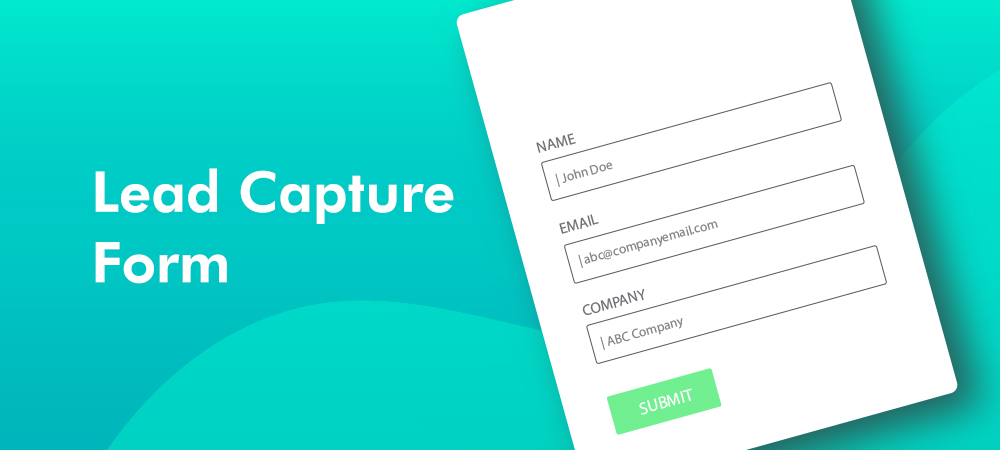
Instant Experience
To create a custom audience from an Instant Experience on your page, select “Instant Experience”. Now select an inclusion criteria. Now select a criteria. Here you can select: “anyone who opened this instant experience”, or “people who clicked any links in this instant experience”. Then select the number of days that have elapsed since any of these actions took place.
Now select the page where you posted your instant experience post, and then click on “select specific instant experience” to select an Instant Experience. You can then include or exclude additional criteria and Instant Experiences. Now enter a name for your new audience and click on “create audience”.
Instagram business profile
To create a custom audience from interactions with your Instagram business profile, select “Instagram business profile”. Select an inclusion criteria, next select an Instagram business profile from the menu below, and then select a criteria. Here you can select: “everyone who engaged with your business”, “anyone who visited your business profile”, “people who engaged with any post or ad”, “people who sent a message to your business profile”, or “people who saved any post or ad”. Then select the number of days that have elapsed since any of these actions took place.
Next, include or exclude additional criteria, enter the name of your new audience, and then click on “create audience”.
Events
To create a custom audience from interactions with your events, select “events”. Next, select an inclusion criteria, and then select a criteria.
Here you can select: “people who responded with “going” or “interested”, “people who have responded with “going””, “people who have responded with “interested””, “people who have visited the event page”; “people who have engaged”, “people who have engaged with tickets”, “people who have purchased tickets”, or “people who intended to purchase tickets”. Now select the number of days that have elapsed since any of these actions took place.
Next, select the page where you created the event, and then click on “select specific events” to select an event.
After this you can include or exclude additional criteria. Now enter the name of your new audience, and then click on “create audience”.
Facebook Page
To create a custom audience from Facebook page engagement, select “Facebook page”. Next, select an inclusion criteria, and then select a Facebook page from the menu below.
Now select the criteria. Here you can select: “people who engaged with your page”, “anyone who visited your page”, “people who engaged with any post or ad”, “people who clicked on any call-to-action button”, “people who sent a message to your page”, or “people who saved your page or any post”. Now select the number of days that have elapsed since any of these actions took place.
After this you can include or exclude additional criteria. Now enter the name of your new audience, and then click on “create audience”.
Chapter 6: Reaching New People Who Matter To Your Business With Lookalike Audiences
Hello there everyone! When you create a custom audience, your objective is clear: to reach back to people who have interacted with your brand because it increases the chances that they’ll engage again and convert.
But what if you could also reach an audience that is similar to your custom audience? This is possible with Lookalike audiences, and today we are going to show you how to create one.
Getting Started
Starting on your ads manager dashboard, click on the menu button and then click on “audiences”. Now click on the “create a lookalike audience” button.
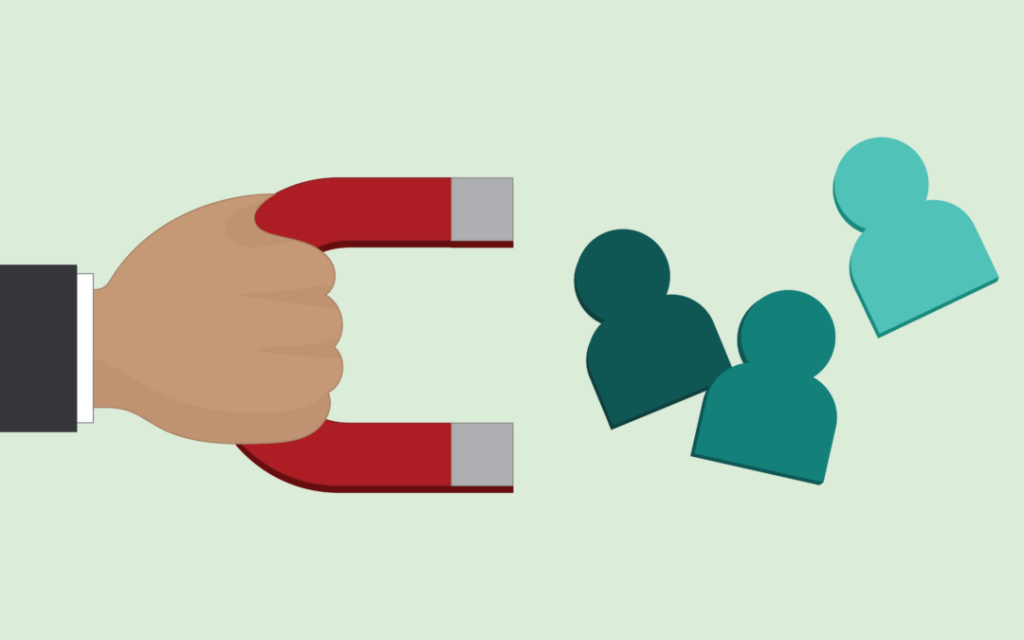
Creating A Lookalike Audience
A lookalike audience is simply an audience that is similar to any of your custom audiences. When you create a lookalike audience, Facebook will simply look for users that share the same attributes of users in the audience that you use as your lookalike source.
So when creating a lookalike audience, the first step is to actually select your source. There are two ways to generate a lookalike source.
First, you can click on the “select an existing audience or data source” field. There you can select from two types of sources. One are “value based sources”, or sources where the audience spends money, such as offline events that include in-store purchases, and apps, that define customer value by amount spent by the user in app purchases.
The other type of source is “other sources”. These sources include assets such as pages and custom audiences.
The other way to generate a lookalike source is by selecting to “create a new source”. Basically, when you select this option, you will have to create a custom audience from scratch, which you’ll add directly as a lookalike source, or you will have to create a “custom audience with lifetime value”, which means that you will need to create a unique custom audience from a customer file that includes “lifetime value” as an attribute.
For this example, we are going to select a custom audience from “other sources” as our lookalike source.
Next you have to “select audience location”. Here you’ll simply have to click on the “search for regions or countries” field to select or browse a location where you want to target your lookalike audience.
Next you have to “select audience size”. Audience sizes range from 1% to 10%, and the percentage that you select will determine how narrow or broad your audience will be.
The larger the number, the broader you’ll make your audience. See, if you select 1%, your lookalike audience will be narrowed to only include the people that are the most similar to the audience in your lookalike source.
As you increase this percentage, your audience size will grow to include people with broader interests and that have completed actions that were not completed by people in your lookalike source. To increase audience size, you’ll simply have to drag the lever to your desired percentage.
Once you make all of your selections, review your lookalike audience set up and then click on “create audience”. It’s as easy as that!
Chapter 7: Using Saved Audience To Save Your Commonly Used Targeting Options
Hey there everyone! The Facebook advertising and remarketing platform has some of the coolest and most complete audience targeting features that you can find on the market.
One of its best features is that it allows you to save commonly used targeting options to an audience so you don’t have to set them all up from scratch every time that you create a remarketing campaign.
You can do that by creating a “saved audience”, and in this lesson we are going to show you how to do it the right away.
Start on the ads manager, and click on the menu button. Now click on the “audience” option. On the next page, click on the “create a saved audience” option from the “create audience” menu.
Now it is time to create a new saved audience. First, enter a name for your new saved audience in the “audience name” field.
If you want to get the audience set up information from a custom or lookalike audience, simply click on the “custom audiences” field and then select a “lookalike audience” or “custom audience”. In this example, we’ll add the audience set up manually, so we will skip this step.
You have to start by selecting a location criteria. You can select “everyone in this location”, “people who live in this location”, “people recently in this location”, and “people traveling in this location”. This criteria will depend on your objective.
After selecting your criteria, you have to select your target locations. To do this, click on the “add more locations” field and type the name of the location that you want to target. Select the location by clicking on it when it appears in the results. You can add more locations by repeating these steps.
Ok, now select the starting “age” and top “age” of your audience. Then select a gender. Then select a languages or languages. To select a language, click on the “enter a language” field and type the name of the language. Click on the name of the language when it appears in the results, and repeat these steps to add more languages if you need to.
In the “detailed targeting” section you can include or exclude people to your saved audience based on demographics, interests, and behaviors. You can add any of those attributes by clicking on the “add demographics, interests, and behaviors” field and typing a keyword that describes the attribute that you want to target. Click on the name of the attribute when it appears in the results and repeat these steps to add more. You can also click on “browse” to locate attributes manually, by category.
Lastly, you can add a connection. A connection is the relation that a user has with your Facebook business page, app, or event. There are several types of connections that you can use to filter your audience, including “people who like your page”, “friends of people who like your page”, “people who’ve used your app”, and “people who’ve responded to your event”.
Now that you’ve made all your selections, review your set up, and then click on “create audience”. Doesn’t get easier than this!
Chapter 8: Creating A Facebook Remarketing Campaign By Using Your Sources
Congratulations! Now that you know how to set up all kinds of Facebook remarketing audiences, it is time to step the game up a notch. Starting now, we are going to show you how to create Facebook remarketing campaigns.
In this lesson we are going to focus on creating Facebook remarketing campaigns using your sources. You have to create all your remarketing campaigns on the campaign creation page in the ads manager. Ready to get started?

Website Traffic
Alright, let’s start off by creating a remarketing campaign to target website visitors. When selecting a marketing objective to retarget website visitors, it is important that you consider what actions you want them to complete.
Basically, any objective intended to drive a direct action works well with retargeted website visitors, including engagement, app installs, video views, lead generation, conversions, and catalog sales.
In this example, we’ll select “conversions” because this objective also allows us to select our Facebook pixel as a source of conversions.
After selecting this objective, move to the “ad set” section. Now enter a name for your new ad set. Next, select “website” as the conversion. Now click on the “select a conversion event” field to select a conversion event.
Now click on the “custom audience” field and select your custom website traffic audience. Now scroll down to select placements and set up the campaign budget.
Click on “continue” and name your ad creative on the next page. Now select the Facebook page that you want to represent your ad. Then select a format and media. Next, insert text and links to your ad creative. Review your ad before launching your campaign, and then click on “confirm”.
App Activity
Let’s continue with a remarketing campaign to target users that have opened your apps. The marketing objectives that work best to engage app users include traffic, engagement, video views, lead generation, and conversions. In this example, we are going to select “engagement” to engage app users in our custom audience with posts from our Facebook page.
Now move to the “ad set” section and enter the name of your new ad set. Then click on the “custom audience” field and select your custom app activity audience. Now scroll down to select placements and set up your budget.
Click on “continue” and name your ad creative on the following page. By default, you can only “use existing post” to set up the ad creative when you select “post engagement” as your objective. Here we’ll simply select a visually engaging post to get the attention of app users. Review your ad creative before launching your campaign, and then click on “confirm”.
Customer File
Let’s now create a remarketing campaign to target users from a customer file. You can target custom audiences from customer files with basically any type of marketing objective. In this example, we are going to select “traffic” to funnel past customers from our customer file to our business website.
Next after selecting your objective you have to set up the ad set. Enter the name of your new ad set, and select where to drive traffic. In this case, we’ll select “website”.
Now click on the “custom audience” field and select your custom customer file audience. Here we’ll select the customer file audience that we want to drive back to our website. Now scroll down to select placements and set up your budget.
Click on “continue” and name your ad creative on the following page. In this example, we’ll click on “use existing post” to promote a page post that already has a link to our website. Review your ad creative before launching your campaign, and then click on “confirm”.
Offline Activity
Finally, let’s create a remarketing campaign to target users that have interacted with your brand offline. You can target custom offline activity audiences with basically any type of marketing objective. In this example, we are going to select “brand awareness” to remind offline customers of our brand.
Now set up the ad set. First, enter the name of your new ad set. Now click on the “custom audience” field and select your custom offline activity audience. Now scroll down to select placements and set up your budget.
Click on “continue” and name your ad creative on the following page. Again, we’ll “use existing post” to promote a free content piece published by our brand. Review your ad creative before launching your campaign, and then click on “confirm”.
Chapter 9: Creating A Facebook Remarketing Campaign By Using Facebook Sources
Hello there everyone! Let’s now create some killer remarketing campaigns by using Facebook sources.
Video
Let’s start by creating a remarketing campaign to retarget video viewers. With this campaign we’ll retarget users that watched at least 50% of one of our videos, with a different video, so we’ll select “video views” as our marketing objective.
After selecting this objective, move to the “ad set” section and enter a name for the new ad set. Now click on the “custom audiences” field and select your custom video audience from the list.
Now scroll down, set up this campaign’s placements and budget, and click on “continue”. Next, enter a name for your new ad. Now upload your video, and then enter your ad text and links. Review your ad set up, and click on “confirm” to finish.
Lead form
Let’s now create a remarketing campaign to target users from a custom lead form audience. In this example, we are going to select “lead generation” as the marketing objective to retarget users that didn’t submit our first lead gen form, this time with a different lead gen form.
After selecting this objective, move to the “ad set” section and enter a name for this new ad set. Now select the Facebook page that you’ll promote. Next, click on the “custom audiences” field and select your custom lead form audience from the list.
Now scroll down and set up this campaign’s placements and budget, then click on “continue”. Next, enter a name for your new ad. Select an ad format and media, and then enter your ad text and links.
Now move to the “instant form” section and select the lead form that you’ll show to your custom audience. Review your ad set up, and then click on “confirm” to launch the campaign!
Instant Experience
Now let’s create a remarketing campaign to retarget people who clicked on a link in one of our Instant Experience posts. These users have shown interest in visiting our website, so we’ll select “traffic” as our marketing objective.
After selecting this objective, move to the “ad set” section and enter a name for the new ad set. “website” is already selected as the traffic destination, so simply click on the “custom audiences” field and select your custom Instant Experience audience from the list.
Now set up the campaign’s placements and budget, and click on “continue”. Next, enter a name for your new ad and start creating your ad creative. In this example, we will click on “use existing post” to select a popular page post with a link to our website. Next, review our ad set up, and click on “confirm” to finish.
Instagram business profile
Let’ now create a remarketing campaign to retarget Instagram users that have interacted with our Facebook posts and ads. Because these users have shown an interest in our social media presence, we’ll select “engagement” as our marketing objective, and “post engagement” as the goal.
After selecting the objective, move to the “ad set” section. Enter a name for the ad set. Now click on the “custom audiences” field to select your custom Instagram business profile audience from the list.
Now select placements and set up the budget. Then click on “continue”. On the next page, enter a name for your new ad. Then click on “select post” and pick a popular post to engage Instagram users. Click on “confirm” to finish!
Events
Now it is time to create a remarketing campaign to retarget users that have visited your event pages. Because these users have shown and interest in our event yet didn’t engage or convert, we are going to select “engagement” as our marketing objective and “event responses” as our goal.
After selecting the objective, move to the “ad set” section. First, enter the name of this new ad set. Now click on the “custom audiences” field and select your custom events audience from the list.
Now select your ad placements, set up your budget, and click on “continue”. Now enter a name for your new ad. Then select the page where you posted your event. Now upload an event image or video to use on your ad.
Now enter your ad text in the “primary text” field and your event URL in the “event” field. Review your ad set up and click on “confirm” to launch this campaign!
Facebook Page
Lastly, let’s create a remarketing campaign to retarget users who visited our Facebook page. Because these users didn’t engage or like our page, we are going to select “engagement” as our marketing objective and “page likes” as our goal.
Move to the “ad set” section after selecting the objective. Enter a name for your new ad set and then select the Facebook page that you will promote in the “Facebook page” menu. Now click on the “custom audience” field and select your custom Facebook Page audience from the list.
Now select your placements and set up your budget. Then click on “continue”. Now enter a name for your new ad. Now move to the “media” section and upload an image or video to promote your page.
Then enter your ad copy into the “primary text” field. Review your ad set up and click on “confirm” to launch your campaign!
Chapter 10: Creating A “Lookalike Audience” Facebook Remarketing Campaign
Hey there everyone! A few lessons ago, we showed you how to create a Lookalike Audience from scratch, and it’s only fair that we also show you how to create a remarketing campaign to target lookalike audiences.
And that’s what we’ll do in this lesson! Start on the campaign creation page. You can target lookalike audiences with any type of marketing objective. For this example, we are going to select “reach” as our marketing objective. This will allow us to show our ad to the maximum number of people that are similar to our Facebook Page audience.
Now move to the “ad set” section. Enter a name for the ad set. Then select the page that you are going to promote.
Now click on the “custom audiences” field, and then on the “lookalike audience” tab to select your lookalike audience. In this example, we are going to select a custom audience that we created using our Facebook Page as the data source.
Because we selected a lookalike audience that is based on our own Facebook page audience, we have to click on the “connection” menu and select “exclude people who like your page”, to avoid retargeting our existing Facebook page fans.
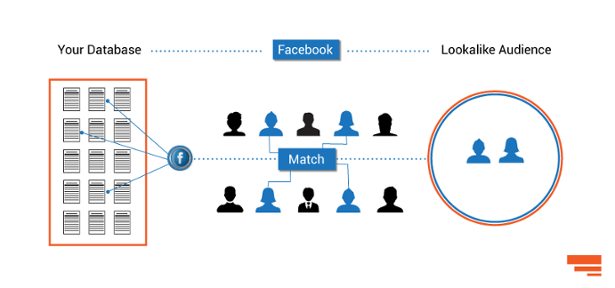
Leave “automatic placements” selected and move over to the “budget and schedule” section to set up your campaign’s budget and schedule. Then click on “continue” to start creating your ad.
First, enter the name for your new ad. Next, select the ad format and media. Then enter your ad copy into the “primary text” field. Check the “add a website URL” box, and enter your landing page URL into the “website URL” field. Now review your ad set up, preview the ad creative in the “ad preview” window, and then click on “confirm” to launch the campaign!
As you can see, this is actually the easiest way to create remarketing campaigns to retarget lookalike audiences!
Chapter 11: Creating A “Saved Audience” Facebook Remarketing Campaign
Hey there everyone! Creating Saved Audiences is the safest way to ensure that you won’t forget to use the perfect targeting options every time that you create a campaign. What’s more, it allows you to save different targeting combinations that you can test out when appropriate.
In this lesson, we are going to show you how to create a remarketing campaign to retarget a test segment of your website audience.
Start on the campaign creation page. You can target saved audiences with any type of marketing objective, but because we are going to test with retargeting a very specific segment of our website visitors, we are going to select “conversions” as our marketing objective.
Let’s now move to the “ad set” section. First, let’s enter a name for the ad set. Then make sure that “website” is selected under “conversions”, and click on the “select a conversion” event field to select an event tracked by your Facebook pixel.
Now move to the “audience” section and click on the “use a saved audience” drop-down menu to select your saved audience. In this case, you can see that we selected a saved audience that targets a very specific segment of potential website visitors.
Ok, let’s move on. In the “placements” section, leave “automatic placements” selected. Now go to the “budget and schedule” section to set up your campaign’s budget and schedule. Now click on “continue” to start creating your ad.
First, enter the name for your new ad. Next, select the page that will represent your website in the ad. Now select an ad format and media. Now enter your ad copy into the “primary text” field. Next, make sure that “website” is selected under “destination”, and then enter your landing page URL into the “website URL” field. Finally, review your ad set up, preview the ad creative in the “ad preview” window, and then click on “confirm” to launch the campaign.
Creating a remarketing campaign to retarget users in your saved audiences doesn’t get easier than this!
Chapter 12: Skyrocket Conversion Rates by Retargeting Specific URL Visits
Retargeting can go wrong in many ways, but you must choose the right way to retarget the right people. Retailers usually retarget every visitor of their site with the same ad, this technique can help but it’s not the best idea.
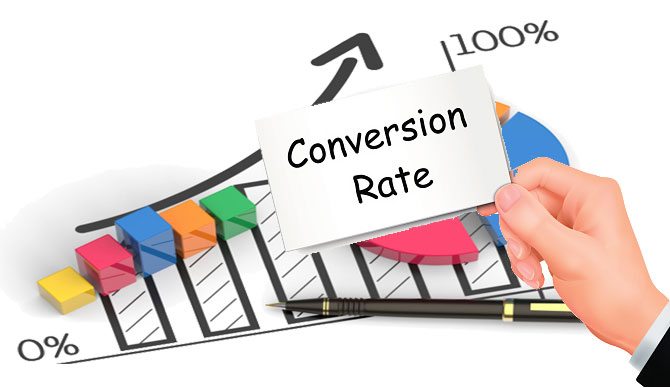
Keep in mind that your website has different pages and products that are attractive to different people, so the task is to point that out. Arrange the visitors with their preferred page or product and hit them with the matching ad. Show your audience the specific ads that will be more convincing for them.
Let’s look at this example if a person visits your website to read your blog post and signs off and another person who is more attracted to your products and is checking them out. You are going to hit the second person with the same ad of the product he was searching for and for the first person, you can show an ad of your blogs related to the one that person was reading.
This retargeting based on specific URL visits can be very helpful for your business.
Website Custom Audience
Website custom audience enables you to create a list of people that visit your website and take specific actions. In this way, you will be able to hit these people with custom ads made just for them. This helps in reengaging the people who visited your website and left without converting.
Strategies to Be Used While Retargeting Specific URL Visits
Here are some strategies that will be helpful for you to retarget using a website custom audience:
Retarget All Your Traffic
This is in the default ad campaign setting of Facebook and it can be helpful for people having less website traffic to interact with. All you must do is specify the duration of your audience and start the campaign.
Retarget people who visited a specific page for a product but didn’t purchase
People who are interested in one of your products would not be impressed by an ad you created for everyone. Create an ad that contains their favorite product and probably a discount code for it.
This strategy will help you more as you are striking at the right spot. Remind them to complete their purchase if they are distracted by anyway. Offer them a discount if they are reluctant to pay you that much money. Select the people who visited that page of a specific product, add the URL of that page, insert the duration and simply run the campaign.
Retarget Your Contact Page Viewers
Maybe some people are visiting your contact page to have a collaboration with you, or they can be interested in working with you. Hit them with the right ad, the one including your policies of working with others, how you hire employees and your contact information. This ad can help the audience in getting what they want and remind them to talk to you.
Add the target audience, insert the URL of your Contact Us, Thank You page, specify a duration and run the ad.
Retarget People Who Added Products to Their Cart but Didn’t Check Out
These ads will be specifically for people who visited your website for buying, added products in their baskets and even initiated the checkout process but didn’t confirm it. These people may need to be reminded to complete their purchase.
All you have to do is create an ad for them, probably provide a 10% discount code that will be a temptation to complete their purchase. Select the add to basket action, checkout action and create a refined campaign for these specific people.
Retarget Your Previous Buyers
This ad campaign will be specified for people who previously bought stuff from you. You will have to target them with ads of products similar to their previous purchase or something complementary to it. Take your time and make groups of your buyers.
If a person has bought a bed from you before, try not to hit them with an ad for a different bed after a few weeks because they won’t need that. You can target them with ads of stuff that will complement their previous purchase, like décor items, bedsheets and other furniture including side tables or maybe a couch.
Retarget Your Blog Readers
Who wants to hit the visitors of your blog page with an ad of your new décor collection? You must customize the audience and create a specific ad made just for them. You can promote more of your content by targeting your readers.
Select the people who visit this URL and specify the duration of the ad campaign to hit just these customized visitors with their specific ad.
If you retarget specific URLs, you can eventually convert more traffic on your website and get your business growing.
Chapter 13: Dramatically Increase Lead Generation Rates by Using Page Engagement
Generating leads is one of the most important business goals for any online marketer. No matter the size and activities of your business, getting new customers allows your business to grow. As a first step towards acquiring new customers, lead generation remains an indispensable resource for any company wishing to develop its sales and business.
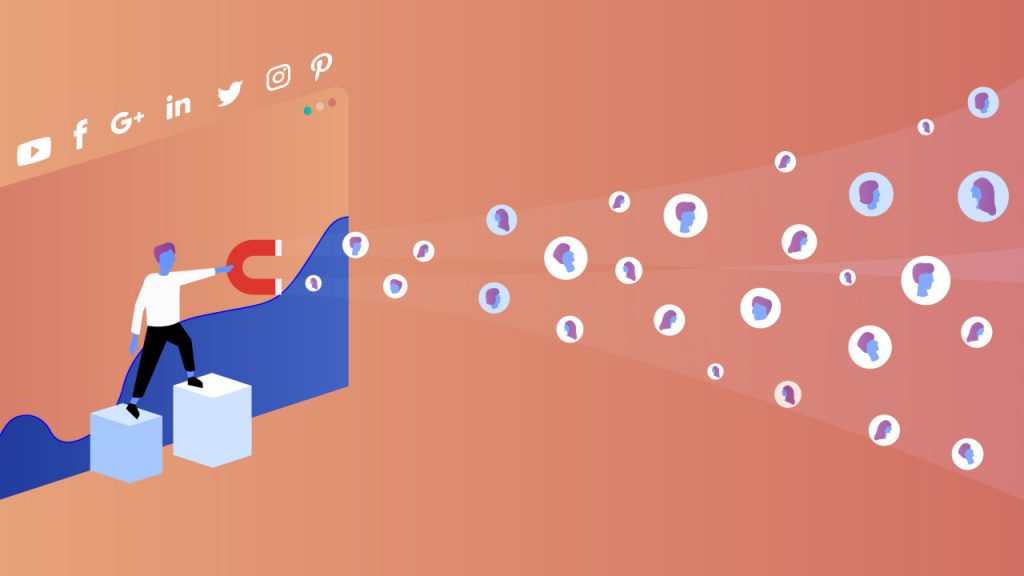
Many business owners today generate leads using different channels and techniques, but not all are valid and fast when it comes to generating quality leads. Hence, trying to generate a lead in today’s ever-competitive market requires using the best approach and/or strategy.
But when it comes to using Facebook as one of the best remarketing tools, the increase in lead generation rates also depends on the mechanism used.
Using page engagement in Facebook remarketing is no doubt one of the fastest and most effective ways to increase lead generation rates.
But what is a lead in reality? And what does page engagement entails as it relates to Facebook remarketing? We will try to answer these essential questions that influence the health of companies.
What Is a Lead?
One can simply say that a lead is a commercial contact; that is, a registered contact with a potential customer. This contact is usually registered in the database of a CRM, software for processing business opportunities.
This contact can be saved as a request for information or estimate by a phone call, as an email message, a request on LinkedIn, a web form, or as an SMS, etc.
A lead is, therefore, the starting point of every marketing and commercial process, especially when it has to do with Facebook Remarketing. It is likely to become a qualified contact, that is to say, a prospect who has the potential to become a customer.
These different terms illustrate the different steps that mark a process to move your leads towards a sale. You will indeed be called to implement this process to develop your business through digital and especially the Internet.
We understand better why one of the most important marketing approaches on different websites is now based on “lead generation” techniques. But what is the best technique to use?
What Does Page Engagement Entail Concerning Facebook Remarketing?
It is well known, Facebook is the most used social network in the world with more 2 billion users, and by extension, in re-union and remarketing, and also by companies. Having fans on Facebook is good, but committed fans and interacting with them are better. The engagement rate calculates the engagement on their social networks, including their Facebook page, which one can consider the best way in Facebook Remarketing.
How Using Engagement Increases Lead Rates On Facebook Remarketing?
The engagement rate is used to measure the effectiveness of a Facebook page, especially shared and published posts, taking into account the interactions of Internet users on the page and/or on different publications.
Facebook sets the engagement rate as the percentage of people who liked, commented or shared your post or clicked on it after seeing it, thereby giving you insight on the strength, weaknesses, opportunities, and threats (SWOT) of your brand. Knowing these will help you utilize your opportunities and increase your strengths to remarket using Facebook.
In other words, it is the interest and participation of Internet users with your content. A good engagement rate is synonymous with an active community, driven by a real desire to interact with your brand or your company.
This engagement rate can be calculated in two different ways depending on what you want to determine, which ranges from your community’s overall engagement on your page to the success of a very specific publication. So, you can find the numbers by using the tool made available by Facebook itself or calculate it yourself.
How Is Page Engagement Essential in Generating Leads?
First of all, the engagement rate, as the name implies, represents the participation of your fans, not just the visibility of the publications: more accurate and more specific than the Facebook scope.
This has become a key performance indicator in today’s Facebook remarketing strategy. Though, showing your posts to 30,000 people will not bring you any value if only 6 to 10 of them interact with the content.
Besides, Facebook values the engagement rate. The more your page is animated and worked, the more there will be diffusion and therefore better visibility which will probably increase your opportunities to remarket.
Know that the “like” has less and less importance, especially with the appearance of other appreciations, which Facebook gives more value.
According to the algorithm of the social network, these new appreciations, which mostly appeal to emotions encourage more participation on the part of the user, since they do not just simply press “like”, but will look to share the emotion that the post gives them, so there is more commitment and therefore, more opportunities to remarket.
Thus, this can be effectively used to increase lead generation as a means of Facebook Remarketing by:
- Choosing the right time to publish content on Facebook when it is most suitable to your target audience.
- Adding attractive images that appeal to your target customers on Facebook posts.
- Offering unique and relevant content.
- Offering competitive exercises like quizzes on your Facebook page, etc.
Chapter 14: Considerably Grow ROI by Upselling to Your Past Customers
Are you looking for the most profit for your marketing but can’t find the perfect way? You need to take a moment and think about upselling.
Make people buy more of your products without putting out extra effort. The best part is that the difficult step has been taken, you just have to encourage your buyer to make a higher cost purchase than they originally planned to.
We usually hear these questions from cashiers at fast food outlets, “Would you like to have large fries?”, “Can I add a dessert in your order?”
This is just a way to upsell. When we are already buying something there is a chance that we will get another one of the same category or we would like to upgrade what we’re already interested in.
You can invest nothing and still grow your income by playing this game of upselling. It helps you grow your sales because you don’t have to convince new customers, just make the old ones happy and present something bigger and better.
How can Facebook Remarketing Help You To Upsell?
Facebook remarketing ads are increasingly used by many marketers to upsell their products without spending extra effort and money. These ads are easy to generate and help in producing great feedback from the targeted clients who actually intend to or have already bought your product.
Dynamic ads on Facebook allows you to generate automatic upsell campaign for your clients based on their interests that are spotted from their recent searches and purchases. The ads are displayed on your customer’s social media feed and there is a chance that it attracts them again and you increase your growth with your past customers instead of making new ones.
The most important part of Facebook remarketing is creativity. Let your images pop and attract your clients. The other point that needs your attention is the choice of words. Make the right call of action, try different versions to see which one works the best.
How Do You Do It Step by Step?
Here are a few strategies that you need to keep in mind while upselling with Facebook:
- Generate a list of past buyers, organize them in order of their interests. The easiest part is that you already have the contact information of the targeted audience. This step will help deliver the right message to the right person.
- Now it’s time for your Facebook remarketing ads. As the people are already organized in groups, you can target the right individuals with the right ad. If someone bought a couch, hit them with an ad of throw pillows that will complement their previous purchase.
- Provide discounts and free gifts to your loyal customers. This will create a sense of affection between you two. Give them chances to shop again, show them ads of products related to their interests based on their earlier purchases.
- Limited-time offers create an urge to buy as your customers don’t have much time to waste in thinking. Run an offer with a discount and set a reasonable time so your clients can avail it quickly.
Benefits of Using an Upselling Strategy
We have been discussing this in the start but let’s get into more detail. Let me present you the factors that are enhanced when we use upsell strategies.
- Return on Investment (ROI): When you try to invest in getting new customers, it costs a lot but gives less. Less than upselling strategies. Your investment will be almost nothing in upselling as compared to the investment you do for new clients. While your new client makes one purchase, the past ones may have made two or three if you apply the right upselling strategies.
- Customer Retention Rate (CRR): When your client’s get their hands on the stuff they are looking for, there is a chance that they will stick with you for a longer time. It will increase your overall growth.
Things to Keep in Mind while Upselling
When you choose your upselling strategies, keep the following things in mind so you don’t mess it up:
- Don’t waste your time on angry customers, identify the happy ones and make them buy more.
- Focus on customer’s needs. Don’t explain the features, describe the benefits because people don’t care about your product, they care about themselves.
- Keep reminding your customers about you and the reason they chose you.
- Do not upsell more than 25% of the actual price of the product.
- Pay attention to your ad. Create a catchy statement and a striking image to attract your target audience.
In conclusion, upselling is a great method to increase your income. It is an extraordinary way of progressing your company so don’t ignore it. It’s time to take advantage of this goose that lays golden eggs!
Chapter 15: Remarket to People Who Almost Completed Their Purchase
If you want to make people come back to your website and complete the purchase of your products, you should try your best to avoid people not finishing the purchase on your website, and then take advantage of Facebook Custom Audiences to remarket to them as your backup plan.

Shopping cart abandonment
In the world of e-commerce, Shopping cart abandonment is a bitter truth. This is the most disappointing problem for online marketers. How do you minimize cart abandonment? So, if we check the average of shopping carts which are abandoned, the rate is round 80%.
So, don’t look at the average percentage and don’t give up. Let’s see it with a broad mind and take it as an opportunity. You will be able to earn hundreds of dollars in additional to monthly revenue if you are able to find a method to minimize cart abandonment.
Customers who come under the category of cart abandoners in fact are there to purchase your product. They just require a little motivation to buy the product in many cases. So, you can just simply make a list of them (custom audience) and then give them that little push, by remarketing to them properly.
Promo Codes and Discount Offers
The best method to deal with your purchases is to escape cart abandonment from ever occurring in the future. So, to achieve this goal, at the most important point in your purchasing process hit your shoppers with the most amazing and attractive offers.
You should take this critical point as an advantage since many purchasing decisions are done on the checkout pages and cart. On these pages always offer your shoppers a promotion to entice them to complete the purchasing process. You should remove all the reasons for cart abandonment and deal with the shoppers in the way that they are looking for.
Due to additional costs such as shipping and service charges making the cost higher for products, it is the main reason for cart abandonment. After finding such a high price product on your website, shoppers will look for a discount/promo code and will leave your website if they don’t get.
So, to grab their attention and force shoppers to stay on your website, offer them a discount or free shipping to complete the process of purchasing. As a result, their level of comfort will be ok after looking at the discount offer and they will purchase your product.
Something really smart you can also do with these promo codes and discount offers, is that you can also use them in your Facebook remarketing ads.
Exit Offers
In this training, we also want you to save some bucks in paid advertising, so exit offers can help you decrease card abandonment significantly, so you can leave Facebook remarketing ads as your last choice, and not the only one.
Sometimes shoppers go away from your online store despite your hard work of driving sales, they move away through small cracks. So, this is the point where you can apply the method of exit offers. This offer is given to shoppers at the very last minute when they are almost ready to leave your site. Exit offers give a final opportunity to shoppers to complete the purchasing process.
So, to grab these customers, applying the method of exit offers is usually applied at the very last moment when a shopper moves away from the check-out pages or the cart. Another way is to offer them a promo code to influence them to complete the process of purchasing.
It eliminates all the hurdles for the shoppers and permits them to go through a promo code for their order. Another method is to apply an emotional trigger to your customer such as a limited-time discount offer etc.
Simple Targeting Rule
Another way is the use of a simple targeting rule which you can use to target high value carts. Shoppers which will have a certain dollar amount in their cart or a specific item, you can present them offers using the simple targeting rule. At this moment you can go for the exit offers for those shoppers which want to deal with higher value products.
Let us show you with an example. Let’s say you usually offer 10% off but at this time you will also offer them free shipping because they are a high value shopper. As a result, it works very well as these promotions are easily accessible, exclusive and show true value to shoppers.
Methods to Remember for Remarketing to Shoppers at the Cart Page
As a recap, here’s a list of the best methods for you to remarket to shoppers who almost complete the purchasing process:
- Always remarket the same item to shoppers that they didn’t buy.
- Use Promo codes or discount offers to influence shoppers to complete their process of purchasing.
- Present exit offers to shoppers at the very last moment.
- Convince Shoppers with limited time offers.
Chapter 16: Convert Free Trial Users To Customers By Remarketing TO Them
When you are going to start a business, you just need a solid plan of business which is based on a marketing term called the 4 Ps.
Let’s discuss them all one by one.
Product
First of all we need to care about our product (what we mean by product is anything you want to sell whether it’s software, training or a physical good). Quality of product is the most important thing in marketing. It is natural that when a person gets a good quality product, they will prefer to buy from you again and suggest others to buy from you as well.
Price
It’s natural that we all want to buy a good thing at a low price. We are not telling you to keep to always keep your prices low. We are just suggesting you keep the price of your product low to start. It doesn’t mean you should start selling your products at a low price. Instead give 30% to 50% off sale offer for 20 days.
Another killer strategy to convert is by offering Free Trials. This allows the potential buyer to test the product, get exited enough and easily pay for the full price afterwords.
Promotion
Promotion is a crucial part of the plan. Get people knowing about your product.
Digital marketing is trending nowadays. For this social media marketing is good and we prefer Facebook in all these.
Why Facebook? we prefer Facebook because…
- It’s low cost.
- It’s Easy to start a campaign
- It can target a narrow audience
- It can target people who are already using your product through a free trial.
- It’s a vast place, so we can target people easily.
People
Now at the final stage we need to understand which type of people are going to buy our product.
e.g: We need to show our prospects at least one benefit, no matter which type of product it is. In short, we just want you to understand that you need to show people what they actually want and don’t show them irrelevant things.
Remarketing
Now it’s time to think how you can convert your free trial users into premium users with remarketing.
We prefer Facebook remarketing here. Let’s have a short discussion on that. The following are some points regarding this.
- It is little similar to google ads, but in Facebook remarketing your ads will be shown on Facebook by selecting a “Custom Audience”.
- There is not a big difference in google ads and Facebook marketing. In google ads your ad will be shown on a web site, on the other hand in Facebook remarketing people will see your ads on their Facebook news feeds.
- Plus point for using Facebook remarketing, social media especially Facebook is the best place to advertise something because of it’s popularity. So, you can target as many people as you can.
- You can target your free trial users only. The benefit of it is, you can target only the people you want. For example: If you want to show ads to people who are already using an app or a website as a free trail. Which allows you to serve ads only to the list of contacts you’ve already acquired.
- People who will sign up for the free trial will definitely provide their email address and we will target only those on Facebook through remarketing, so we will be spending our money for ads on the right people.
- The custom audience is the most powerful and unique tool of Facebook remarketing. It is more like email marketing.
The main reason we recommend Facebook remarketing is you can have greater engagement. You can imagine it this way, more than 22 billion people click on ads every year, and Facebook is your best opportunity to grab a share of that business.
Chapter 17: Facebook remarketing Do’s and Don’ts in 2019-20
Facebook remarketing (retargeting) is one of the most effective ways to bring back visitors that have performed certain actions on your site. It allows you to send ads with the aim of recapturing their attention, based on the actions they took earlier.
There are several things you need to understand about launching a Facebook remarketing campaign. Now you will learn the DOs and DON’TS you must put into practice to achieve a successful Facebook remarketing campaign.
Do’s
Exclude custom audiences from other retargeting campaigns
Of course, it is ideal to want to reach as many audiences as possible, particularly for more sales. But be careful to not get carried away with remarketing. Do not annoy people who have already converted with ad overload.
This is also going to be a wasted budget. Therefore, be sure to exclude anyone who is already converted from the list of your targeted users.
Set up an efficient tracking system
There is no way to successfully perform Facebook retargeting without remarketing to the audience who engaged with your website or content. To achieve this, you will need to set up a tracking system.
A good tracking system can make all the difference in your Facebook retargeting campaigns. It will help to cater to the needs of your custom audiences. To start, you will need to configure your Facebook pixel with the tracking system already in place.
The next thing is to start building new custom audiences plus craft a retargeting message that speak to these audiences.
Segment your Facebook remarketing database
One big mistake you can make about Facebook remarketing is to target all your Facebook Custom Audience with the same offer or retargeting ads.
It is purely unproductive to channel your high-ROI retargeting audience into a single basket. To run an effective retargeting campaign, you need to segment your audience, refresh your data frequently plus offer ads that match the interests of the new remarketing segments.
Retarget On Time
You may lose “the recall factor” among your audience if you delay too much in displaying your retargeted ads.
Facebook retargeting should preferably happen within 10 days after a prospect visited your website. Don’t be pushy or aggressive as it may work against you and the customer might lose interest.
Rather, learn to go about it subtly. You can drop subtle hints or even send a quick offer or discount.
Set Up A Remarketing Funnel
A successful Facebook retargeting occurs in different stages. Someone who only read your post one time can be converted into a customer – only if you retarget them with the right message at the right time.
And that’s why you should create a remarketing funnel – awareness, interest, desire, conversion, and re-engagement.
And now, let’s move to the DON’TS
DON’TS
Don’t opt for a broad campaign: narrow it down
Dealing with a broad campaign is probably the biggest and the most common Facebook retargeting mistake. A typical retargeting campaign targets every site visitor in the last 30 days.
If this is the only thing you do, it doesn’t matter how incredible your ads are, people won’t convert. Rather, you need to redefine your audience by targeting specific URL visits, time on site and frequency to achieve a better conversion rate and CTR.
Don’t overdo your retargeting
Have you ever stumbled upon an ad on Facebook that you have seen repeatedly and now it’s becoming overbearing? I personally get irritated and I’m sure your audience will feel the same.
According to a survey conducted by AdEspresso, they found that those ads that were displayed repeatedly result in a CPC increase and a CTR decrease. To help reduce the frequency of your ads, you can set up an automated rule in Facebook manager to limit the number of times your advert is placed before your audience over a period of time.
Don’t waste time on the wrong people
Remarketing to people who aren’t going to contribute to your sales is actually a losing effort. No matter how hard you try, they won’t opt for your products or services. Another thing to keep in mind is never to retarget those visitors that spend very little time on your website.
This is because your effort will be misplaced should you keep trying to win them over. Rather, invest your effort and time in getting more visitors who are actually interested in what you offer and willing to become a paying customer.
Don’t overlap Durations
Not paying attention to campaign durations is another common retargeting mistake marketers make when creating audiences. Of course, you can choose any duration, from 7 to 14 to 60 days, etc.
Regardless of your choice of duration, you need to ensure that you negate the others if you are using just one audience. Siphoning traffic from one audience into another is a big no-no.
Don’t write long copy
These audiences you are retargeting are already aware of what you are offering, and there is no reason to over-explain yourself or your offer.
Writing long copy will only make people uninterested and skip your ads entirely. Rather, keep your retargeting ads short with lots of value will go a long way in getting you more engagements.
Final thought
Adhering to the above rules isn’t enough to run an effective Facebook retargeting campaign. If you expect your campaign to be a breakthrough, you will have to be creative and willing to explore new ideas.
Not only that, make sure you deliver on whatever you promise in your Facebook remarketing ads.
Chapter 18: Facebook Remarketing Premium Tools And Services To Consider In 2019-20
Perfect Audience www.perfectaudience.com
Perfect Audience is also a retargeting tool similar to AdRoll. In a few easy steps, you can set your desired retargeting campaign using a variety of segmentation criteria.
It allows you to create and run ads at any given budget you set. Like AdRoll, Perfect Audience is also a cross channel and cross-device tool with a simpler interface and less sophisticated features.
Qwaya www.qwaya.com
Qwaya is professional Facebook and Instagram ads tool where you can track your remarketing ads. It is specially designed for media marketing experts with a wide variety of features like A/B testing, Campaign analysis and management, engagement analytics, multi-channel marketing, and third-party integration.
One popular feature of Qwaya is it allows you to schedule your campaign at times when it’s more likely to produce better results. Unlike Facebook Ads Manager, this tool is available on a monthly paid subscription basis only. Price starts from $149 per month.
AdEspresso www.adespresso.com
AdEspresso is the blend of ease and sophistication in one social advertising tool. Its sophistication lets you manage your Facebook remarketing efforts with awesome flexibility. Small businesses can create and manage advertising content across different channels including Facebook with minimal cost, time and effort.
Popular features of AdEspresso includes effective data sync tool for retargeting in multiple platforms, quick and clear drag-and-drop PDF Report generation, customization of report templates and detailed metrics for data analysis. It is also more affordable for small businesses compared to Qwaya as the subscription fee starts from $69 per month.
Hootsuite Ads www.hootsuite.com/products/ads
Hootsuite Ads is a popular tool for Facebook remarketing for some of its distinctive features. It selects the posts best suited for your target audience by scanning your Facebook page. It guides you with it’s automated targeting and bidding algorithm to design your campaign that may yield the best outcome.
It also increases your efficiency by facilitating content approval workflow, assigning messages to team members to respond and providing built-in content and asset library. You can pick any of the four bundles of services it offers for fees starting from $19/month.
Retargeting www.retargeting.biz/en
Retargeting specializes in dynamic ads benefits for Facebook marketeers. It helps you to make creative and smart ads very fast and promises you a higher revenue to cost ratio.
You can also track the performance of your ads with this tool. Campaign benefits include helping in retaining your current customers as well as getting the abandoned customers back to your business by remarketing.
You can personalize your products based on the customer insights you get from this tool. Price starts from 53€/month.
AdStage www.adstage.io
AdStage provides you with a one-stop service to monitor, optimize and schedule cross-channel campaigns including on Facebook. Its if/then logic, scheduling, and rotation functions lets you control your ads to be shown when people are most like to take action, which is awesome for Facebook Remarketing.
It provides you with reporting, automation and data API facilities and you get the option to buy any of these single facilities rather than paying for a bundle offer. However, the price for the product bundle starts from $838 per month.
Driftrock www.driftrock.com
Driftrock is yet another multi-channel remarketing tool, but it functions differently from others. It conducts facebook marketing in four steps: create, automate, trigger and lead response. To achieve high ROI from any ad campaign, it considers additional variables (e.g weather) rather than relying only on time of the day.
Driftrock is used by big companies in automobile, retail and education industries. It offers you a price based on channels you wish to cover and the features you want to have.
AdRoll www.adroll.com
AdRoll is a retargeting tool that targets the visitors of your page who left without converting and shows them your ad on Facebook to get them back to your page. It offers flexibility in terms of budgeting and reach.
It allows you to set your budget on a daily basis and make changes whenever you want. As a cross channel and cross-device tool, AdRoll maximizes the reach to your targeted customers on Facebook and other channels on different kinds of devices.
Buzzsumo www.buzzsumo.com
Buzzsumo is an amazing tool that finds the most popular content on a topic by a simple keyword search, which is very helpful to use for remarketing purposes. So, you can create more relevant ads and other content that your customers actually care about and thus generate more organic traffic.
You can find leading influencers who can promote your product on Facebook or other platforms. Buzzsumo also helps you to find what’s popular on your competitor’s page by letting you see popular content on a specific domain. Prices start from $79 per month.
Yext www.yext.com
If you want to retarget local audiences from your ads on Facebook, Yext is the tool for you. You can easily find the people inside a certain radius of your business address with this tool.
It allows you to improve your online local-listings with the Yext Listing feature, as well as control and update the business information you share on a scheduled and real time basis. It also helps to generate more customer reviews. Prices for different plans range from $4 to $19 per week.
Chapter 19: Facebook Remarketing Success Stories
Maple Bear Brasil is an international school system that provides bilingual education in English and Portuguese.
Its aim was to cut down costs per lead by 30% without disrupting precision.
By Using the Facebook Pixel, they where able to create Custom Audiences based on region, age, interests and people with school age children. They also used Lookalike Audiences in order to reach the right people.
This successful campaign brought them 3 times more leads, minimized cost per acquisition at 2X and got a 40% reduction in cost per lead as well.
Entel is a telecommunications company that has been offering internet and phone connections in Peru and Chile since 2014.
They wanted to skyrocket their phone sales by running a 2-for-1 promotion on mobile phones.
They decided to use Custom Audiences in order to show the ads to people who previously showed interest to switch their actual phone company or get another mobile phone. To achieve this goal, they ran a Facebook campaign that showed five images of a 2-for-1 phone promotion, targeting people in Peru aged between 18 and 65 only.
Thanks to this customized campaign, they were able to generate an 8% uplift in sales in the devices for the 2-in-1 promotion and 2.8% increase for other devices as well.
Procter & Gamble And Magazine Luiza
P&G is a consumer brand that sells family care products while Magazine Luiza runs more than 900 stores in Brazil.
Both the giants wanted to increase their sales so they opted for a collaborative ad on Facebook to target people for brand awareness and easy conversions. They also used the Facebook pixel and Custom Audiences for this.
The collaboration did wonders as P&G yielded a 5.2X higher return on ads for both pampers and Gillette products, and Magazine Luiza enjoyed higher returns as well.
Sicredi is a financial institution that deals in offering business products and services.
The company came up with a promotional banner “Together In Russia” that portrayed a partnership between Sicredi and Visa so as to entice people to spend on their credit cards and increase memberships.
By using the Custom Audiences and Lookalike Audiences, they ran a campaign on Facebook which offered a chance to win a weekly lucky draw with amazing prizes such as TV’s, soccer ball’s, travel packages etc., to people who spent 120 reais on their credit card.
This campaign got them 33,000 new registrations, an 11% bump in Visa card usage, 42% Facebook conversions and 60% Facebook conversions from video ads.
This one is a Japanese fast food restaurant that wanted to increase its sales and audience using Facebook video ads.
To achieve this, by using Custom Audiences, their ad agency Allied Architects ran a Facebook video campaign that targeted users between 20-39 who were out of bounds from the traditional media.
The campaign gained immense success as the video view count reached 1.52 million, and about 930,000 people reacted to the video ads. There was a total of 1.3X increment in sales too.
This holiday planning agency hails from Amsterdam and is considered to be one of the most successful ones in the business.
It had an aim to bring more people to their website and make them book trips. They created a Custom Audience of people who had viewed specific trips, then they ran a campaign that showed yoga training holidays and packages in the local currency of the user’s country.
This was a unique approach and really attracted a lot of travel enthusiasts, moreover, it got them 26% more conversions, a 32% cost reduction and 29% more return on an ad.
This company has been providing commercial and residential security services since ‘95. It wanted to increase leads but at the same time, lower the cost per lead.
They ran a brand awareness campaign on Facebook in which they used their CRM data to target Turkish people between 24-55 on factors such as active/passive alarm use, demographics, lifetime value etc. The videos answered the customer’s concerns, while the video in retargeted lead ads targeted the products and services.
This campaign got them a 10% sales increase, 32% cost reduction, 71% higher conversion rate and 77% increase in sales appointments as well.
Netshoes started off with selling shoes at physical stores and it took them only 5 years to switch to an ecommerce platform.
Its goal was to boost the monthly sales of November, taking advantage of Black Friday.
The creative team came up with an intuitive Facebook campaign that showed dynamic ads and videos with a Black November logo to attract users above 18 who scrolled through the news feed. They used Custom Audiences, the Facebook pixel, and app event optimization in the app.
The campaign helped them bag 24.5% more sales, a 14 point increment in ad recall, 6 point brand growth and a 5 point recognition boost in sports products.
Flowmotion is known for offering smartphone stabilizers which is a 3-axis outdoor tech.
The brand’s goal was to increase website orders in a time period of 50 days.
They ran a campaign on Facebook which targeted European and North American users who had already made a visit to the Flowmotion website but bounced without purchasing anything, hence, they made a 45 second video that showcased the technical capabilities of Flowmotion products to increase conversions.
The campaign was successful and managed to score 6X returns on Facebook ads and campaign ads separately and a 2X increment in sales too.
It’s a digital agency that operates in Belgium and serves many startups and businesses.
Its goal was to increase brand awareness when Auto5, a Belgian auto center seeked help from Blue2purple to aid them in improving their position and increase sales of various products including bike racks, boxes, roof bars etc.
After creating a Custom Audience of quality prospective customers, Blue2Purple ran a campaign on Facebook to raise Auto5’s exposure as a brand by showcasing their summer products through targeted videos and posts to the relevant audience.
This 7-week campaign was successful in generating a 16X return on ad remarketing, 5.8X on ad spend and 9.9 point increment in brand awareness.
Chapter 20: Facebook Remarketing Frequently Asked Questions in 2019-20
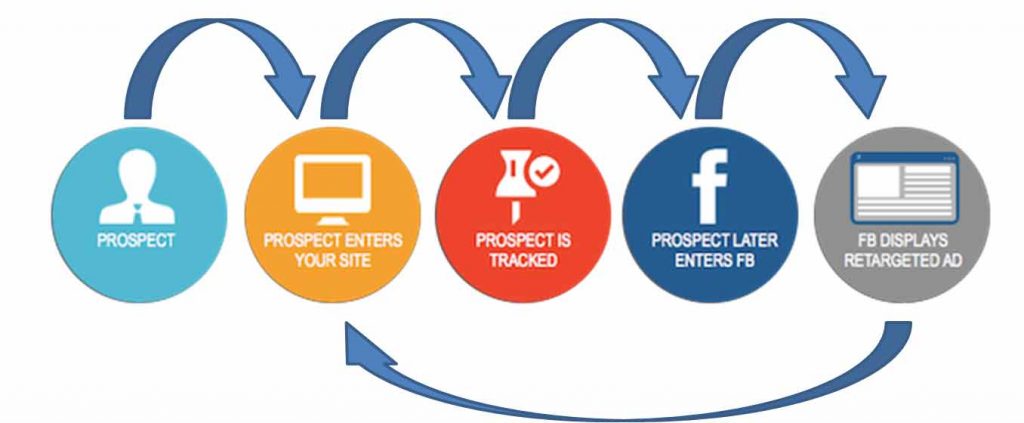
Do custom audiences update automatically?
If you set a rule for your custom audience that when they visit a specific page of your website, the custom audience will automatically update to those people and if you don’t set the rules it will update anyone who will visit your website.
How long does it take for a custom audience to populate?
It will take only 30 minutes to populate the custom audience. When it’s ready to use then there will be a notification for you on your website.
When a new Facebook custom viewer is made then it will take 30 minutes to populate the custom audience.
The number of people that are connected with your content will have an impact on the number of Facebook consumers of your business.
How Many People Do You Need to Make a Lookalike Audience?
Lookalike viewers are viewers on Facebook that can be collected from any dataset like lists of Customers, Pages, website-specific viewers, application users and Engagement-specific viewers. At a minimum, you need 100 users to be able to create similar audiences from any datasets.
After years of working with similar viewers, you need at least 1,000 emails to create similar audiences, and more than 5,000 fans to make accurate viewers based on your page or post.
What is the minimum audience size number for Facebook ads?
The minimum number of viewers that you can use display ads for on Facebook is 1,000 people. When you build a viewer, you will see a note from Facebook that the viewer is too small or dense. If you are building an audience for retargeting, let the ads run as soon as possible.
You also have to keep an eye on the frequency of your advertisements and make sure not to burnout your audience. When you run a standard ad, Facebook will show that the audience is “Too small” with anything less than 1000 people.
What is a lookalike audience?
Facebook Lookalike viewers are the best way to reach people who are similar to your current customers and followers. When creating a Similar Facebook Audience, it’s best to keep them small compared to targeting 10% of a country’s population. It makes perfect sense, because Facebook creates a Similar Audience based on similar people with your custom Audience.
When creating Facebook similar viewers, you can select between ranges of 1% -10% of the total population in your chosen country, with 1% being those closest to your source.
How big should your Facebook audience be?
There are a number of rules that can help to determine the size such as analysing the number of people in the specific location you are targeting and grouping your target audience, then comparing this with the strength Facebook gives you. If it is too low or too high, adjust accordingly.
How much does Facebook retargeting cost?
The truth of the matter is that your costs will vary according to the month, the day, the time and the location (and those are only a fraction of the variables in play). There are some major factors that influence the cost of your ads.
Such as advertising objective, type and amount of the offer, audience, advertising quality and its industry. This cost is determined in different ways such as cost per click and cost per thousand etc.
What is the difference between remarketing and retargeting?
‘Retargeting’ and ‘Remarketing’, although both words are sometimes used interchangeably, have many vital differences. For both, the main difference is in the strategy. In Re-targeting it shows ads based on cookies to potential customers.
On the other hand, remarketing is in the email. We can also say that remarketing works by collecting consumer details and making a list, then these lists are used to forward sales emails. Remarketing and retargeting are impressive methods, but a combination of these two could be the best strategy to increase your digital marketing activities and increase your profits.
Can you share a Facebook audience?
Shared audiences are a way to let others access the audiences you’ve created for your ads. You can share massively custom and similar audiences between ad accounts and or media agencies as long as both the sharer and the recipient are linked to a business manager.
To share a personalized Facebook audience, go to Audiences in Business Manager, select Audience, click on the Actions drop-down menu and then on Share.
Can you export Facebook audiences?
Yes, it is possible to export Facebook audiences. To begin, first go to the Export tab and then, after doing this, click on “New export”. Then, select the estimated audience of interest, then select the destination of Facebook. In the last step, choose the “Lookalike” option.
This new personalized audience will be displayed on your Audiences tab in the Facebook Ads Manager, along with a categorization named as “Value Based”.
Conclusion:
We’re thrilled that you have chosen to take advantage of our Training Guide, and we wish you amazing success.
And in order to take your Facebook Remarketing Efforts even farther, we invite you to get the most out of it by getting access to our Step by Step Video Training clicking here (Insert your Upsell offer URL).
Thanks so much for the time you have dedicated to learning how to get the most advantages from Facebook Remarketing.
Facebook Remarketing have come to stay in the market forever.
To Your Success,
Top Resources
Videos
Tools & Services
Training Courses
https://www.udemy.com/facebookretargeting/
https://www.impactbnd.com/blog/how-to-create-your-first-facebook-remarketing-campaign
Blogs
https://www.wordstream.com/blog/ws/2018/09/04/facebook-retargeting
Forums
https://www.warriorforum.com/tags/facebook%20ads.html
https://forum.dealerrefresh.com/threads/anyone-use-facebook-ads-and-have-had-success.5657/
Affiliate Programs
https://accounts.clickbank.com/mkplSearchResult.htm?dores=true&includeKeywords=facebook+remarketing
Webinars
Infographics
https://www.wordstream.com/blog/ws/2018/12/10/facebook-ad-targeting-options
Case Studies
Facts
https://www.wordstream.com/blog/ws/2015/10/01/remarketing-facts
